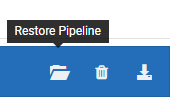Archiving Pipelines
To clear the clutter of a long list of pipelines in the Pipeline Manager, archiving pipelines is an option to move unused or rarely used pipelines to the Archived Pipelines tab.
To archive a pipeline
- Unstage the pipeline.
- Click Archive Pipeline.

- Click Yes to confirm the archiving of the pipeline.

- View the archived pipeline by clicking on the Archived Pipelines tab.
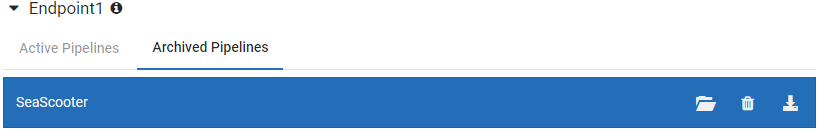
To Restore a Pipeline
- Click Restore Pipeline from the Archived Pipelines tab.