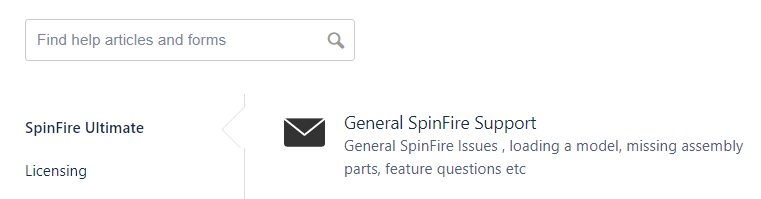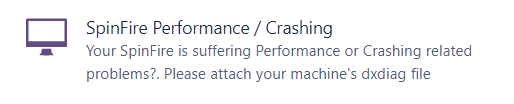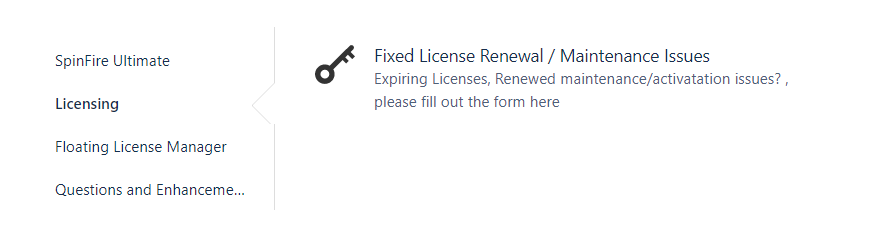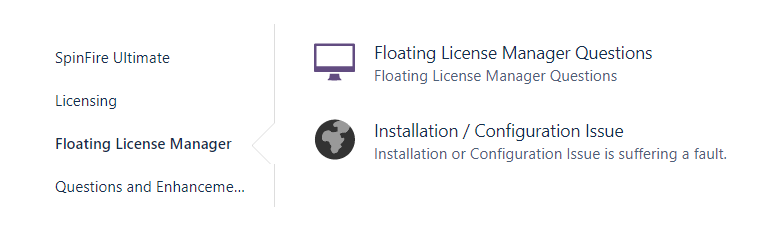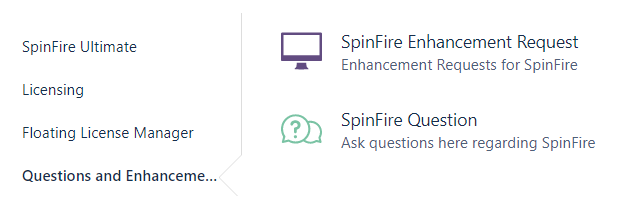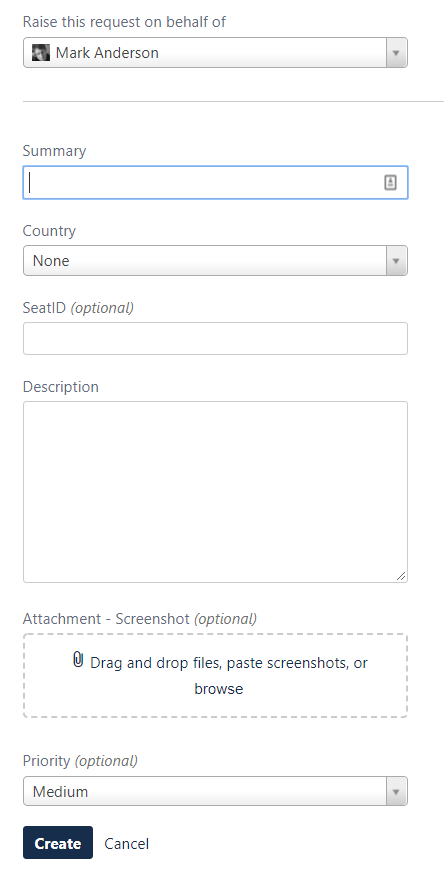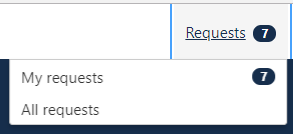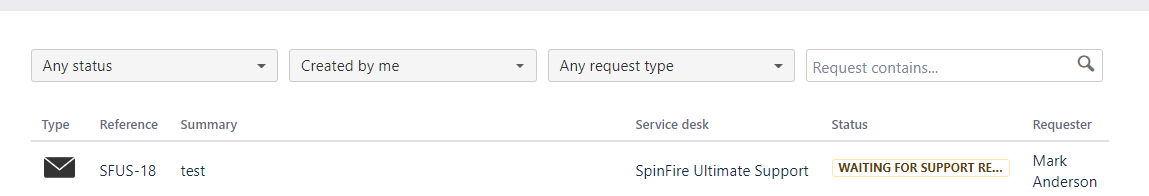How to use the new Helpdesk
We have a new Helpdesk for SpinFire and Centro. It is recommend that you first try to search for any articles that may pertain to your current issues such as crashing, performance or Spinfire not running.
When having a general issue with SpinFire it is recommended to use the General SpinFire Support Form (shown below), particularly in instances where you may not know your SeatID(License) Details. If you have an idea of where the problem lays then you may use one of the other more specific forms for example, SpinFire Performance/Crashing.
SpinFire crashing on opening the application itself or a file, perhaps performance issues when it comes to rotation or using certain functions.
If your issue is more licensing specific then you can click on Licensing or Floating License Manager for those forms to raise a ticket.
If you're an existing customer and would like to see an enhancement or new feature you can submit these suggestions to the form below (SpinFire Enhancement Request) or if you have a question in relation to SpinFire or how to use its features you can use "SpinFire Question" form
Support Form and How to review Tickets
Once you have chosen the relevant form, it is important to fill out the information as best as you can at the time, in particular SeatID and any SpinFire or Computer Logs that could be relevant to your current issue.
You will recieve notifications by email for your tickets, but you can also check up on your open tickets by going into "My Requests" and filtering the ticket using the options along the top of the tickets.