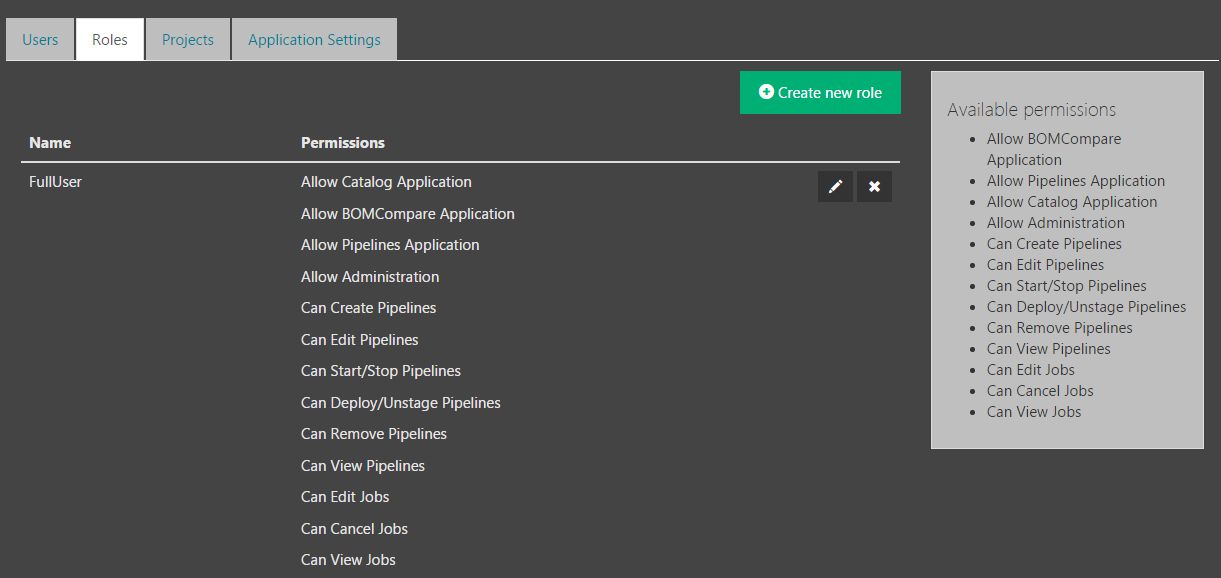What's New in Centro
Centro 8.5.0
06-June-2024
Centro 8.5.0 includes improvements to the SpinFire Web area, importer updates, and bug fixes.
Hidden Entities in SpinFire Web
Convert hidden entties into SpinFire Web files.
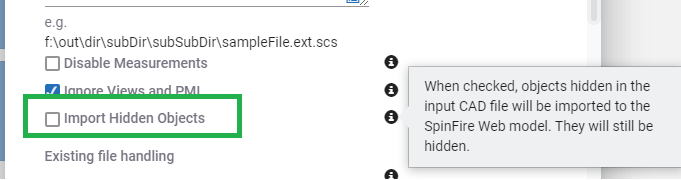
Improved SpinFire Web Error Reporting
Loading errors for SpinFire Web are reported in greater detail leading to easier and quicker problem diagnosis.
Importer updates
Importer | Version |
|---|---|
Catia v5 | R10 to V5-6R2024 (R33) (2D), |
Inventor | Up to 2025 (3D) |

Centro 8.4.0
17-May-2024
Along with importer updates and many bug fixes, Centro 8.4.0 includes many UI and workflow improvements and enhancements. It also introduces telemetry to help us make improvements in the future.
Move Resource to Part
Move Catalog Part resources easily to another part.
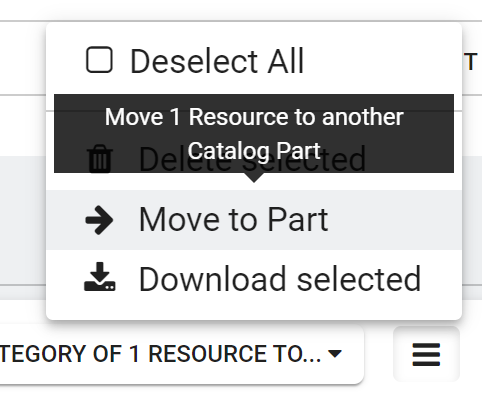
Date Range for Jobs Explorer Filter
Filter in the Jobs Explorer more precisely with date range controls.

Version and Title for Preview Resource
Previewing PDF files shows the version and title in the browser tab title bar for in context viewing.
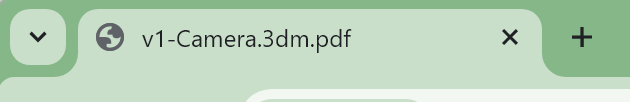
Telemetry
In the effort to further enhance our products, we've introduced telemetry, which anonymously collects application usage data.
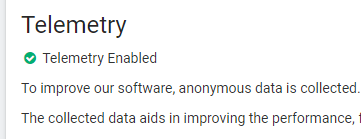
Project Part Count
Catalog home page projects now show the top-level part counts.
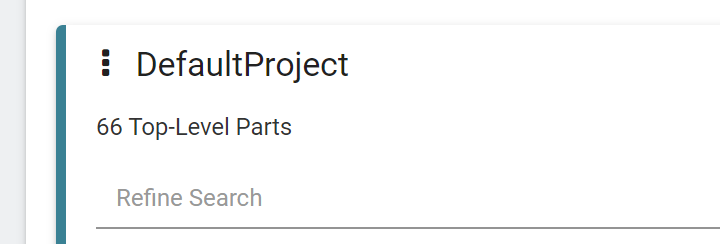
Importer Updates
Importer | Version |
|---|---|
NX | V11.0 to NX 2312 Series |
Parasolid | Up to 36.1 |
Rhino | 4 - 8 |
Solidworks | V19 - 20, ST - ST10, 2024 |

Centro 8.3.0
21-February-2024
Centro 8.3.0 updates importers, adds experimental support for a dark theme, improves configurability of working directories, and a number of other improvements and minor bugs.
Dark UI Theme
As an experimental feature, Centro offers a dark theme resembling
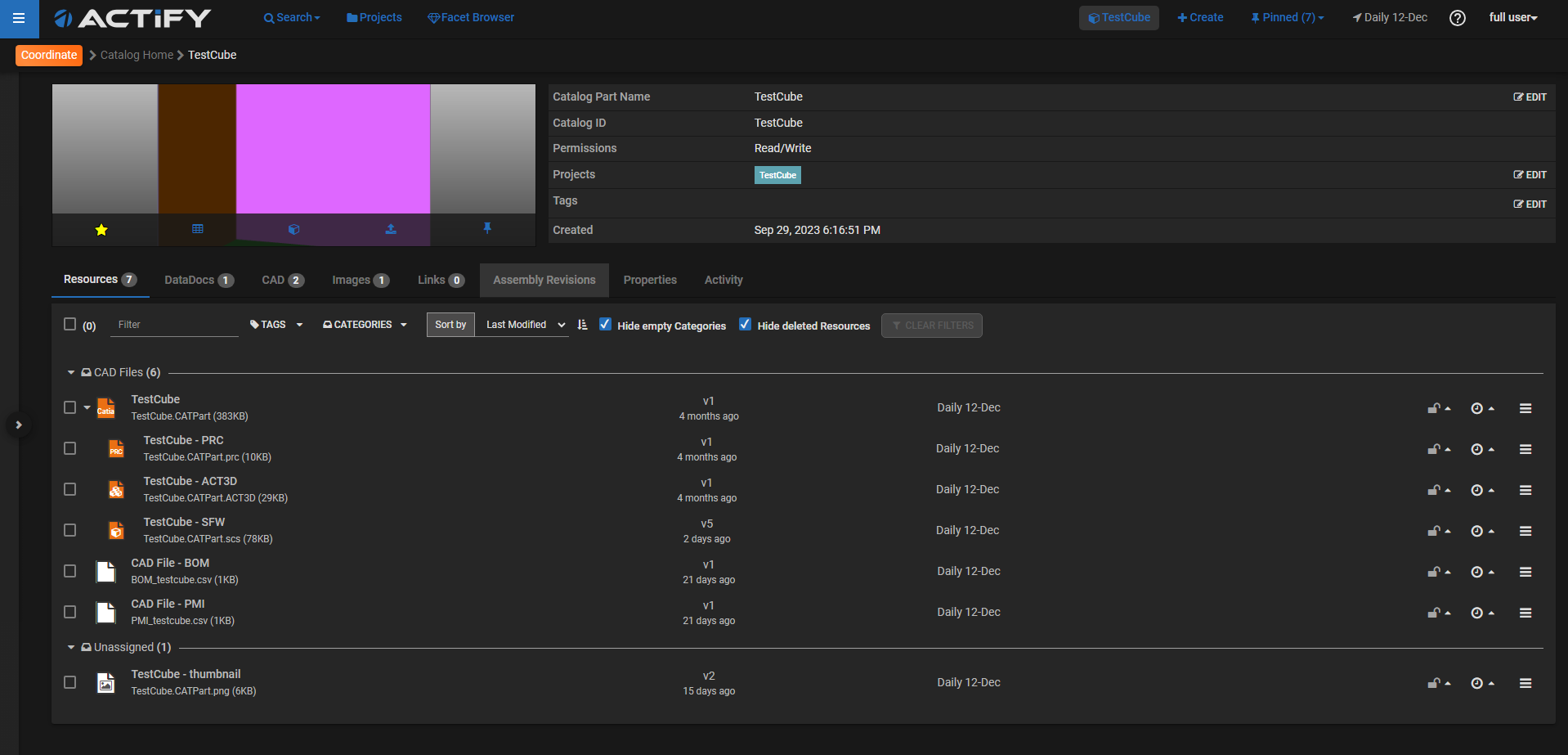
Update Catalog Name with CAD Info
The option Rename Part within the "Check In Resource" dialog instructs Centro to rename the Catalog Part using the name from the CAD component.
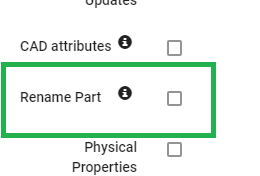
Importer Updates
Centro updates SolidEdge, and SolidWorks file versions.
Configure ProgramData Folder
The Centro log files and license file default to residing in the c:\ProgramData folder. Centro 8.3.0 permits system administrators to configure the location.
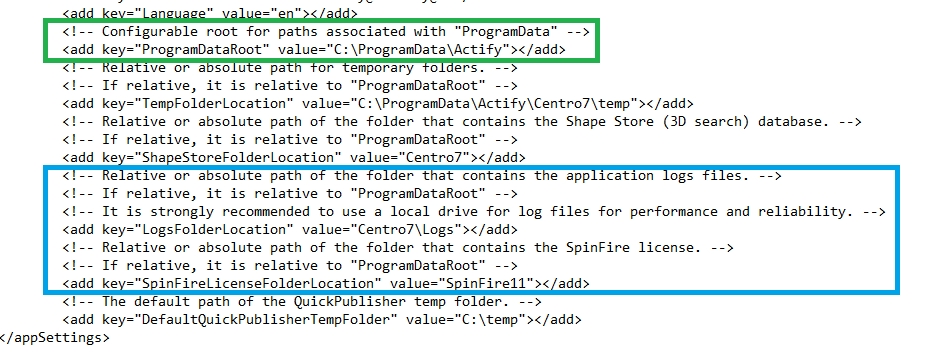
Comments to Older SpinFire Web Versions
Centro 8.3.0 now allows adding comments to older SpinFire Web versions.
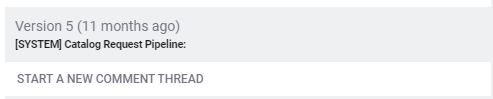

Centro 8.2.0
07-December-2023
Centro 8.2.0 updates importers, improves collaboration features, and addresses a number of minor bugs.
Bypass Filehash Check
Ignore if Centro’s check on finds a duplicated check-in file.

Append Check-In Comments
Add to check-in comments after the resource file was already checked-in.
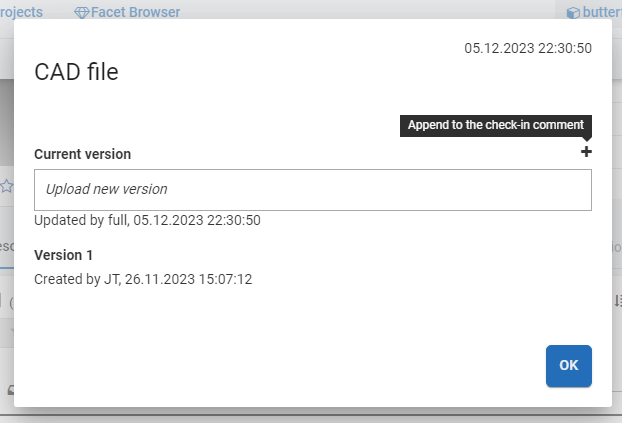
Importer Updates
Centro updates Revit, JT, NX, SolidEdge, and SolidWorks file versions.
Change Summary File in SDK
View a summary of changes in the SDK with the changlog.md file in the SDK package.
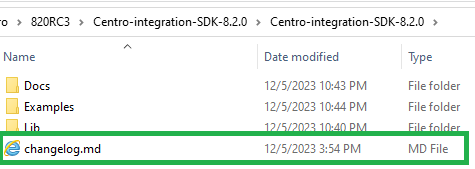
Check-in Comments Differentiated with Comment Threads
The two different comments are distinguished with italic font styl.
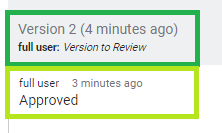

Centro 8.1.0
29-September-2023
Centro 8.1.0 adds more Mesh improvements, allows user account migration from LDAP to AzureAD, and fixes a number of bugs.
LDAP to Azure AD Migration
Moving to AzureAD from LDAP is made easier in the Admin area.
Project Improvement
The Display Name when showing username in project permissions
Mesh Architecture Improvements
Introduction of Mesh rules for file type restriction.
Activity tracking on Mesh rules.
Upload resources from on-prem locations to cloud locations.

Centro 8.0.0
14-July-2023
Centro 8.0.0 introduces the Mesh functionality, enabling support for hybrid, on-prem and cloud, deployments.
MESH Technology
Configure Centro with a hybrid cloud / on-premises combination solution. Contact Actify for more information on migrating to Mesh.
Import Version Updates
Importer | Version |
|---|---|
Autodesk Inventor | Up to 2024 |
Autodesk Navisworks | 2012 to 2023 |
Autodesk Revit | 2015 to 2023 |
CatiaV5 | Up to V5_6R2023 |
Parasolid | Up to 35.1 |
Siemens PLM Software's NX | UG11 to UG18, UG NX, NX5 to NX12, NX1847 to NX2212 |
Solid Edge | 1 - 20, ST1 - ST10, 2019 - 2022 |
Share Resources in Microsoft Teams
Share rsource links in Microsoft Teams to others with with Centro accounts to increase communication and productivity.

ArangoDB 3.10.x Support
Centro has been veriified against ArangoDB 3.10.x.


Centro 7.14.0
31-May-2023
Centro 7.14.0 improves and alters the UI in color scheme and ease of use and fixes a number of issues.
New Look and Feel
Centro lightened the look and feel of the application which makes it more consistent and easier to use with other Actify offerings.
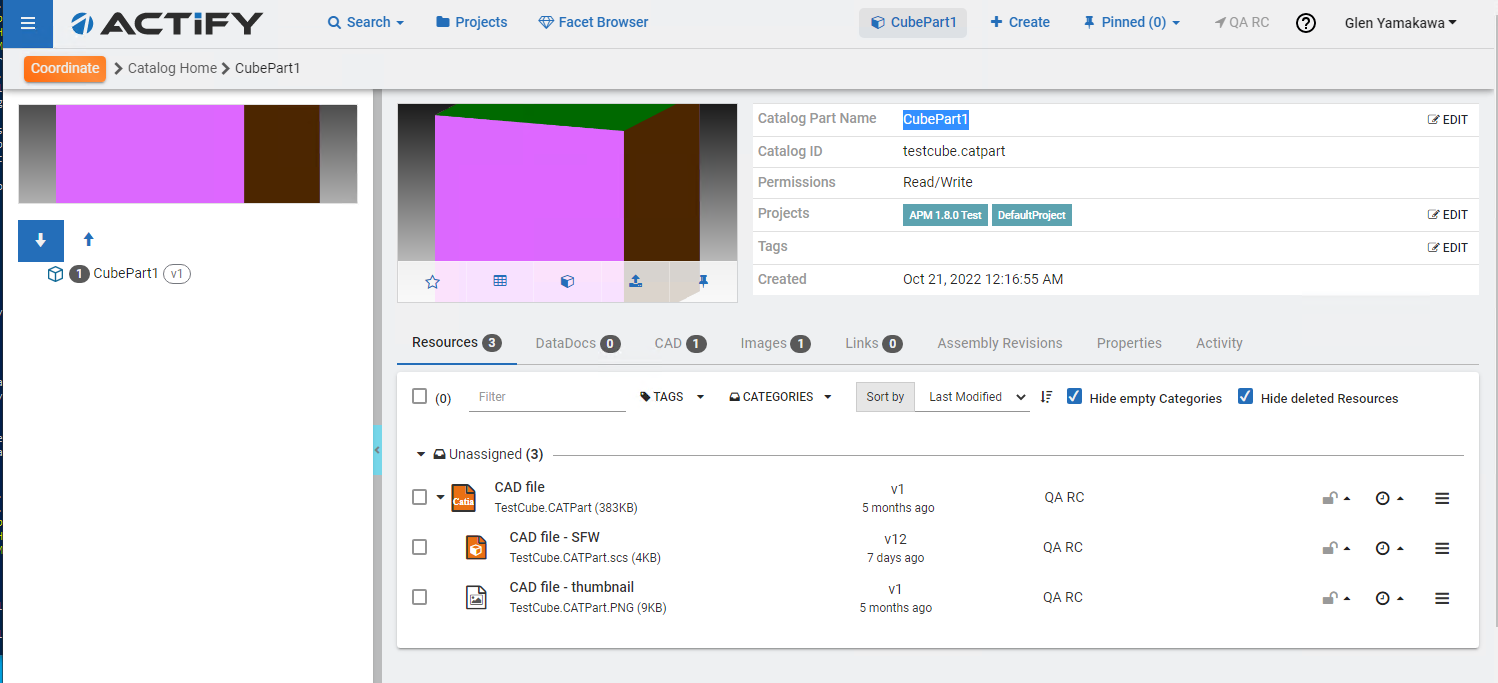
Breadcrumbs added
Additional improvements to user navigation with consistent “breadcrumbs”, easing user interaction with Centro.

Pipeline Activity
Filter and view the actions taken on a selected Pipeline on the new pipeline Activity tab.
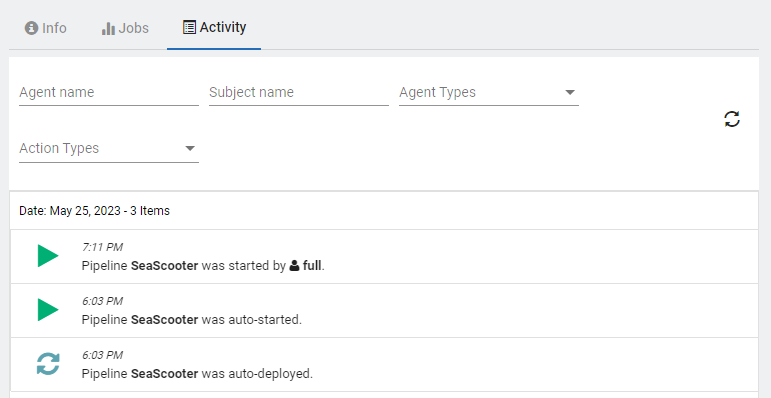

Centro 7.13.2
01-Mar-2023
Centro 7.13.2 updates importers and adds to the web API and connectivity.
Importer Updates
Importer | Supported Versions |
|---|---|
Autodesk Navisworks | 2012 to 2022 |
Pro/Engineer & Creo Parametric | 2000i to Creo 9.0 (2D) |
NX | NX to NX 2027 Series (2D) |
Configuration Addition
Configure Centro to limit access of certain areas in the application based on IP address.

Centro 7.13.1
30-Jan-2023
Centro 7.13.1 is comprised of some small changes and a few bug fixes.
Hide Section Cut Planes
Centro now allows to show the model without the section cut plane(s).
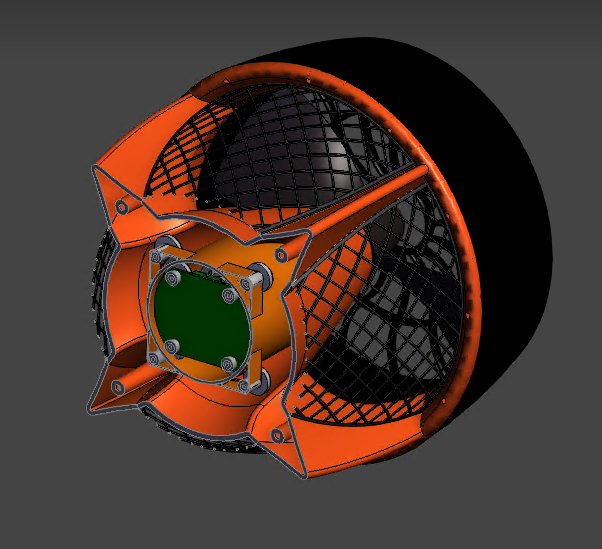
Invalid Log FIle Paths Detected
Invalid log file paths are now detected and reported creating log files in a default location.
Password Reset Email Link Duration
A small note indicating temporary password reset links are only valid for 24 hours on receipt of the email.
HTTP/URL Validity Checks
For fields that require a URL or URI, Cento shows an error message indciatng the fomat is not a valid http-URL combination.

Prevent Infinite Inactivity Timeouts
A minor change no longer allows the Inactivty Timeout to be infinite.
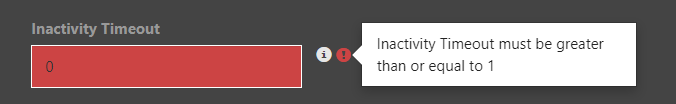

Centro 7.13.0
18-Nov-2022
Centro 7.13.0 improves users' interactions with Catalog parts, updates importer support, and fixes a number of issues.
Importer Updates
Importer | Supported Versions |
|---|---|
Autodesk AutoCAD | 2.5 to 2022 (2D and 3D) |
Autodesk Revit | 2015 to 2022 (3D) |
Catia v5 | R10 to V5-6R2022 (R32) (2D), Up to V5-6R2022 (R32) (3D) |
JT | Up to 10.6 |
Allow deletion of a Part and its descendants in one operation
Users can now delete complete assemblies by performing a recursive deletion on the root part:
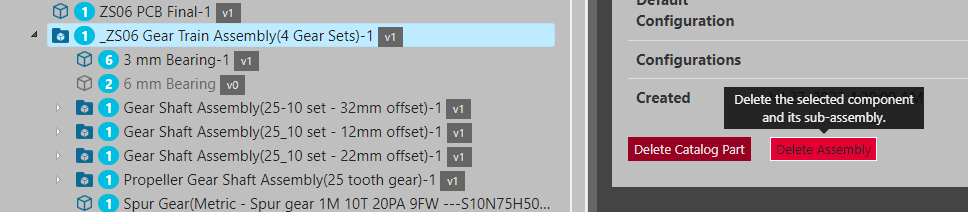
Allow deletion of an empty Project
Users can now delete accidentally created projects and any other projects with no Catalog Parts (except the Default Project):
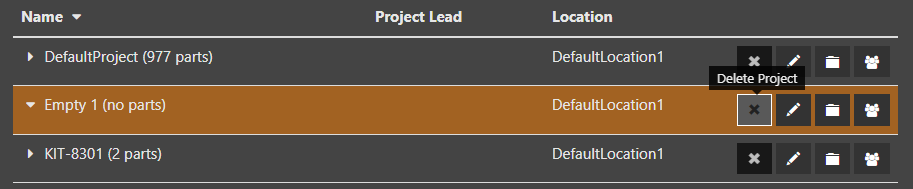
Actify Learning Center Link
Quickly get to Actify’s Learning Center clicking on the Actify Learning Center link on the About page.
Show (child) item versions and instance counts in Assembly view
Instance counts and version numbers appea next to parts' names in the assembly view on the Catalog Part page:
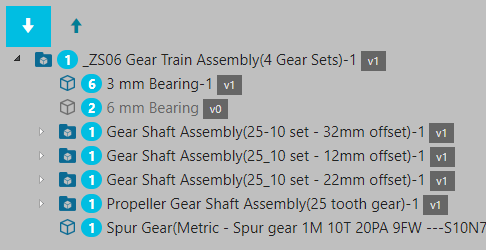
Allow multi-selected resource downloads
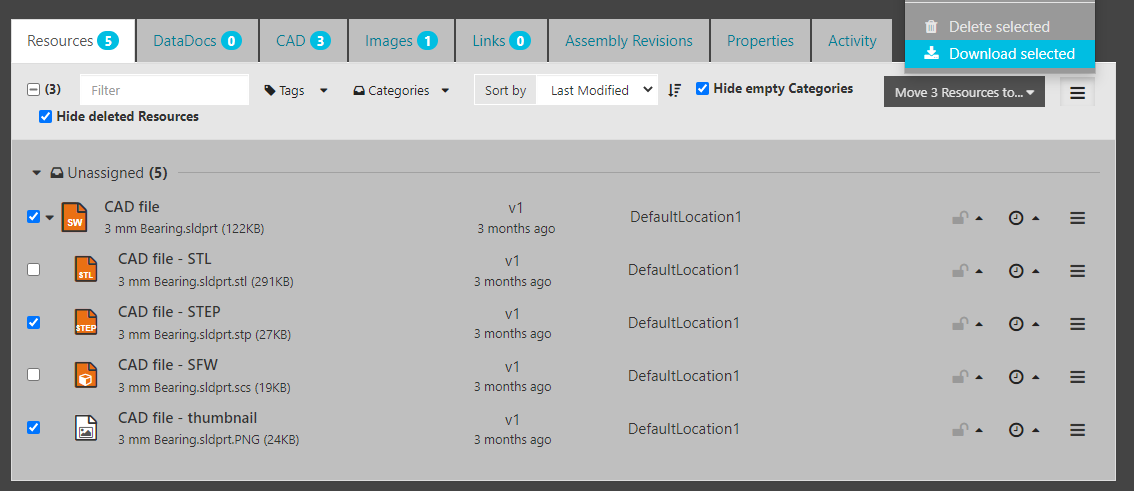

Centro 7.12.0
22-Apr-2022
Centro 7.12.0 adds feature and enhancements thorughout the applicaton to ease end user navigation as well as promoting organization collaboration.
Assembly Revision Comments
Promotintg and enahancing an organization's collaboraton, project members can leave comments on Assembly Revisions.

Project View Page Navigation
Navigate quickly to a Project View page from the Catalog home Favorited Projects section.
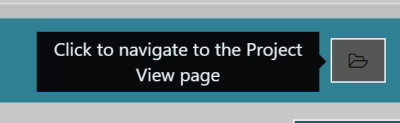
Live Activity Manual Refresh Button
Added along with other Live Activity chart improvements, a manually refresh the activitychart with the Refresh button.
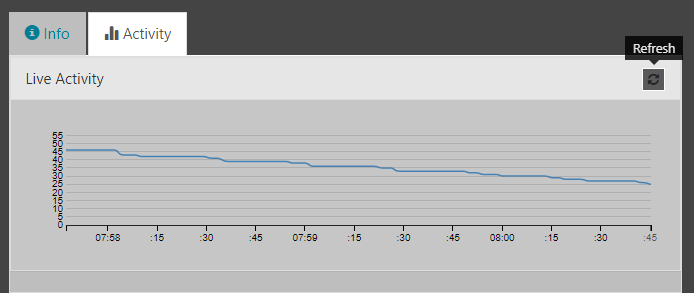
Importer Updates
Importer | Supported Versions ACT3D Conversions | Supported Versions CAD2CAD Conversions |
|---|---|---|
ACIS | Up to 2020 | Up to 2021 (PNG/SFW/PDF only rest are Up to 2020) |
FBX | ASCII: from 7100 to 7400, Binary: All | ASCII: from 7100 to 7500, Binary: All |
Inventor | Up to 2022 (3D) | Up to 2022 (3D) |
Parasolid | Up to 33.1 | Up to 34 |
Convert to glTF
The CAD2CAD pipeline action now supports the GL Transmission Format.
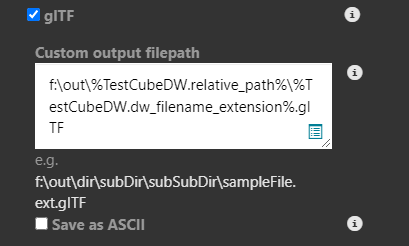
Part Project Activity Logging
Centro records when Catalog parts are moved from project to project.
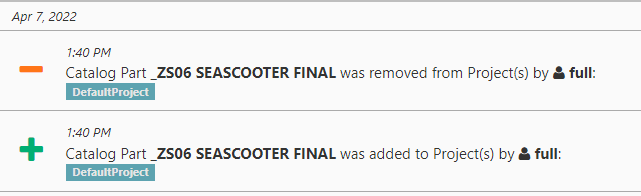
ArangoDB 3.8 Support
Centro updated to accomodate ArangoDB 3.8.x.
Orbit Point Rotation in SpinFire Web
Rotate around a selected point in the model in SpinFire Web.
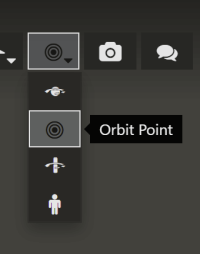

Centro 7.11.2
29-Oct-2021
Centro 7.11.2 improves on an organization's control and security by offering permissions on individual resources in the Centro Catalog, updates importers and enhances a number of features.
Catalog Resource Permissions
Control who can read, write, and change permissions on each individual resource in a Catalog part.
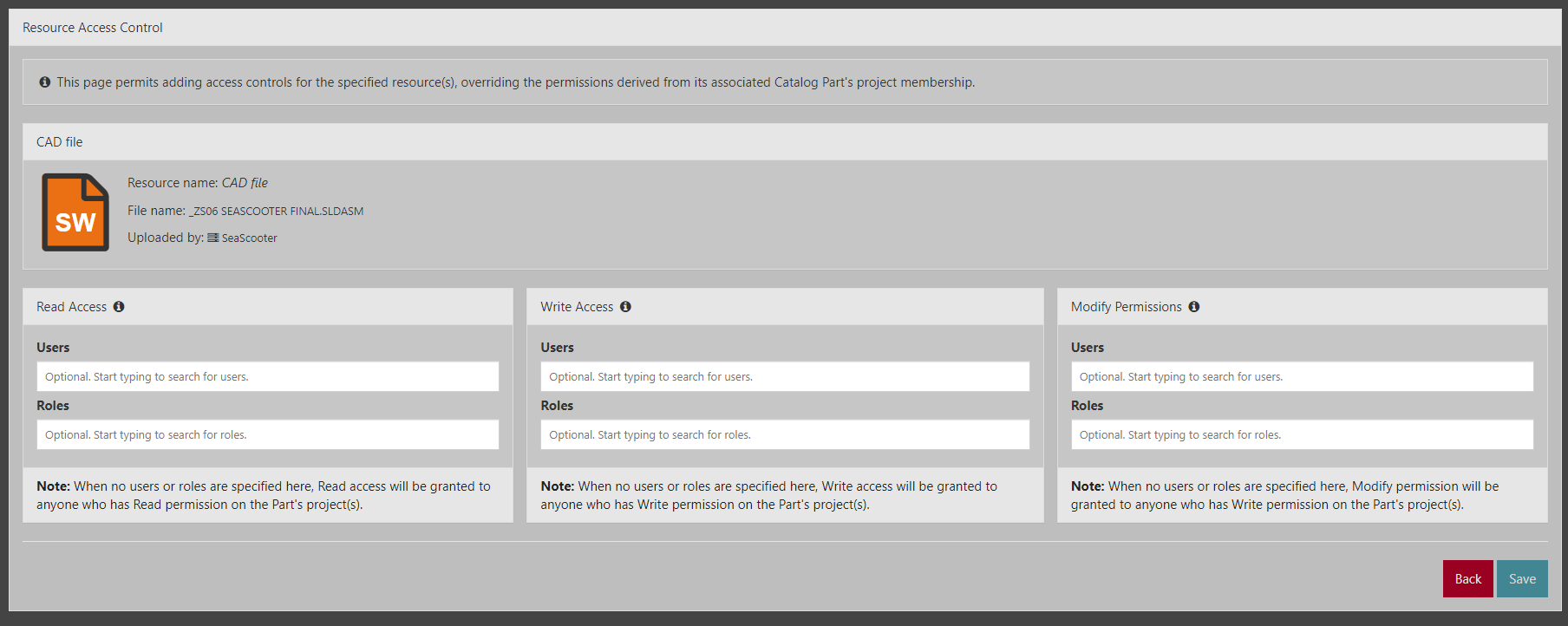
Download Assembly Improvements
A number of of enhancements downloading assemblies such as version number listed and being able to download assemblies from different locations.
Resource Version History Lists Version
Centro lists the version on the resource version history window.
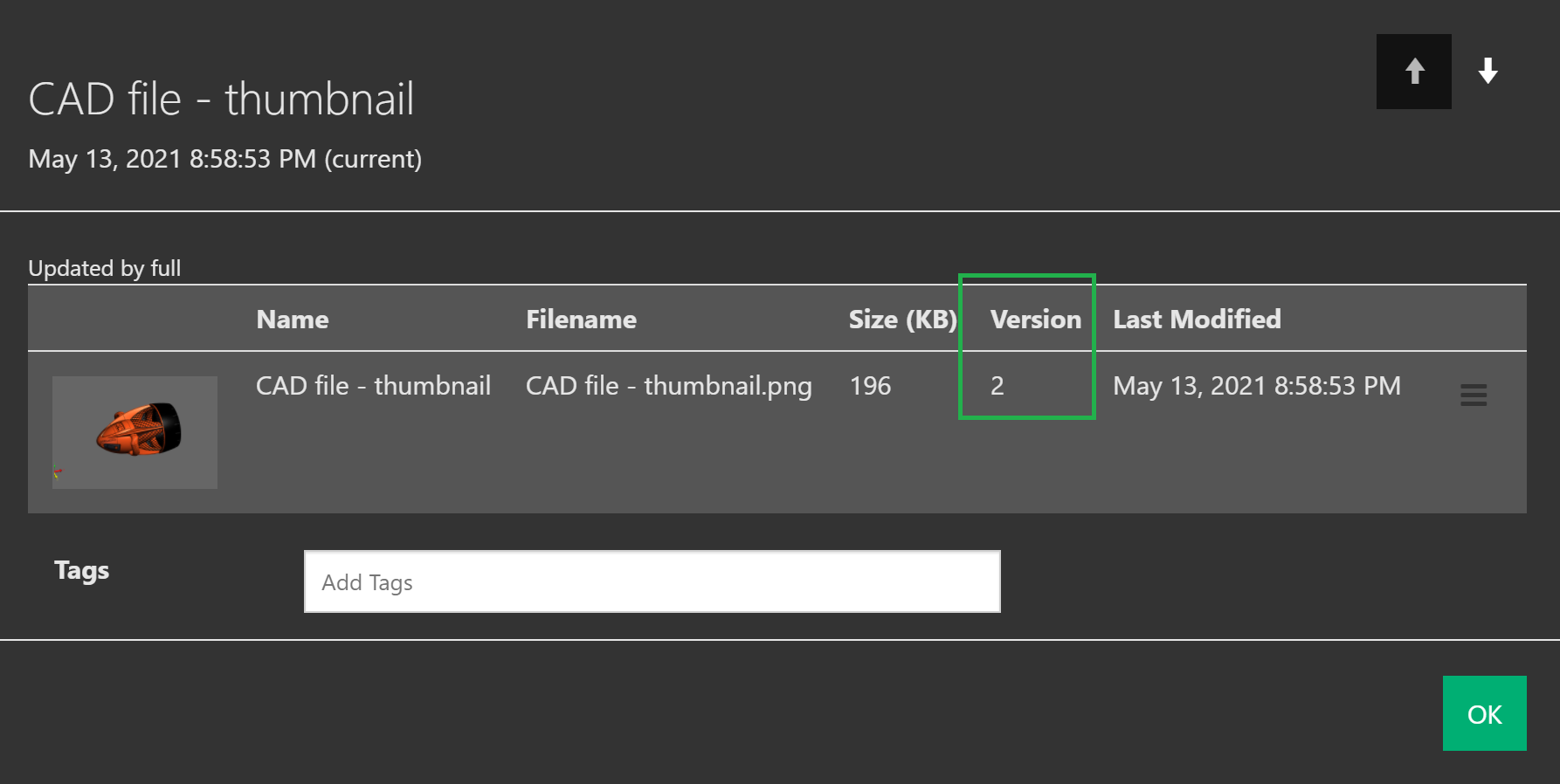
Imporer Updates
Importer Updates for 7.11.1
Importer | Supported Versions |
Catia v5 | R10 to V5-6R2021 (R31)(2D), Up to V5-6R2020 (R30) (3D) |
Parasolid | Up to 33.0 |
NX | NX to NX 1953 Series (2D), V11.0 to NX 1953 Series (3D) |
Importer Updates for 7.11.2
Importer | Supported Versions |
Catia v5 | R10 to V5-6R2021 (R31) (2D), |
Inventor | Up to 2022 (3D) |
JT | 10.5 |
Parasolid | Up to 33.1 |
Pro/Engineer & Creo Parametric | 2000i to Creo 8.0 (2D), |
Rhino | 4-7 |
NX | NX to NX 1973 Series (2D), |
View in Catalog from Job Explorer
Go from monitoring a pipeline to viewing the file in the Catalog with a push of a button.
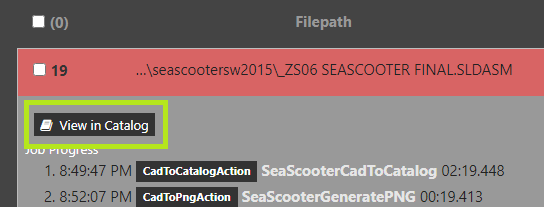
Archive Pipelines
Remove seldom used pipelines off the main list by archiving to the Archived Pipelines tab.
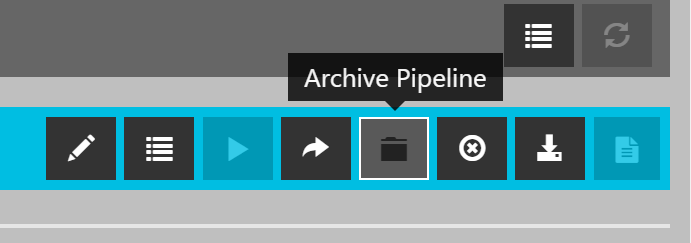
New User Application Page
When new users login they are taken to the application page for easy navigation.
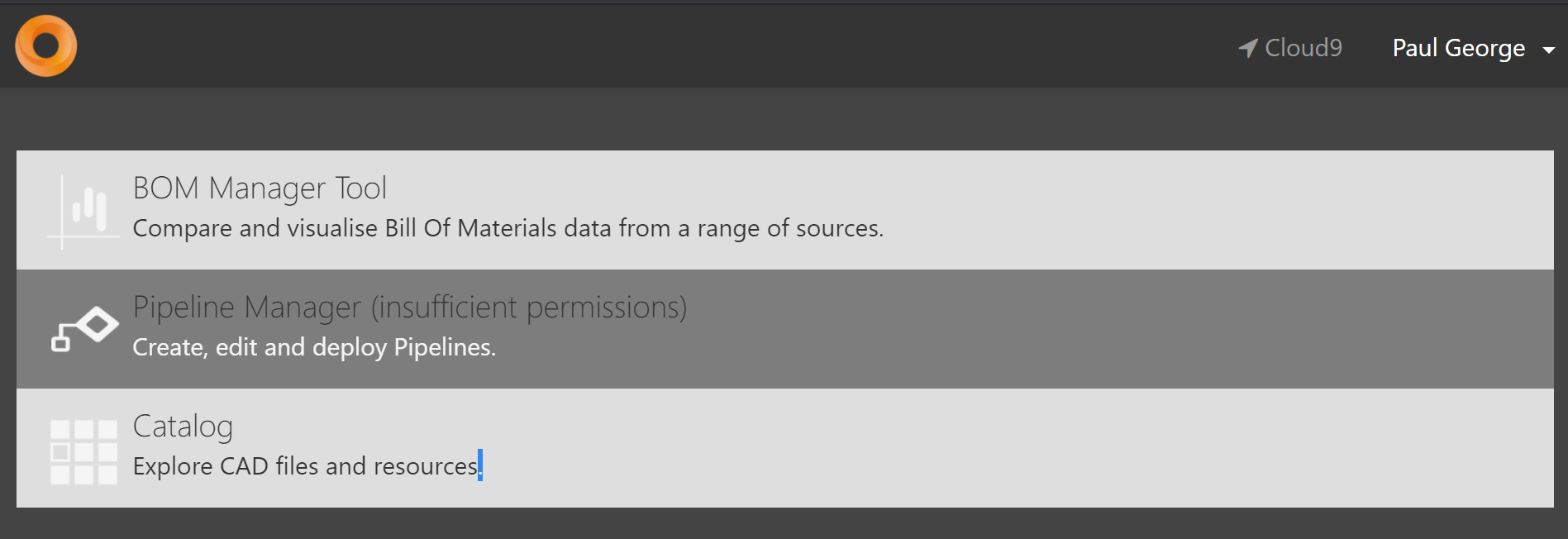

Centro 7.10.4
27-Nov-2020
Centro 7.10.4 provides essential support updating to the latest ArangoDB engine, updating importers, adding language support for Chinese (simplified) and adding usability enhancements.
Manifest File in Assembly Download
A manifest file is now included in assembly downloads that lists the files and version found in the .zip.

Catalog Part Primary Resource
If you have more than one native CAD file in a catalog part, you can now indicate which is the primary which then shows the correct Data Grid and duplicate shapes found information.
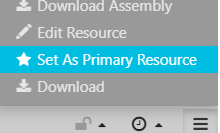
Pin Part for Duplicates
Pin parts for comparison directly from the Catalog Part duplicates tab.

Centro CAD Publisher
The Centro CAD Publisher module allows simple conversions of CAD files to ACT3D, PNG, and other CAD formats.
Simplified Chinese Support
Simplified Chinese (Mandarin) has been added as a supported language for the Centro application and its related installation dialog windows.
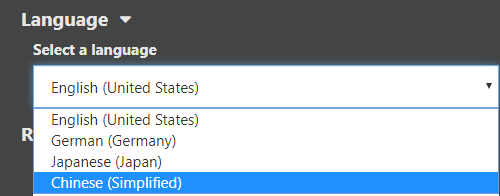
ArangoDB 3.6 Support
Centro now supports the latest ArangoDB 3.6.x database engine.

More Intuitive Controls for Adding to DataDocs
Adding controls with descriptions for easier and more intuitive usage for Data Docs.
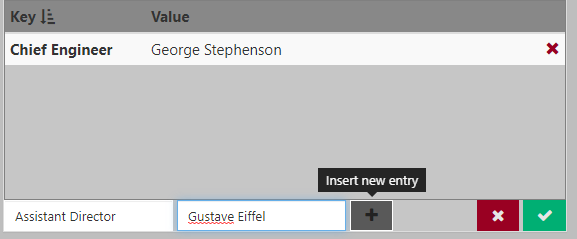
Importer Updates
Importer Updates for 7.10.1
Importer | Versions Supported |
|---|---|
Catia v5 | R10 to R30 (V5-6R2020) (2D), Up to V5-6 R2019 (R29) (3D) |
NX | NX to NX 1899 Series (2D), V11.0 to NX 1899 Series (3D) |
Parasolid | Up to 32.0 |
Revit | 2015 to 2020 (3D) |
Importer Updates for 7.10.4
Importer | Versions Supported |
|---|---|
Catia v5 | R10 toR30 (V5-6R2020) (2D), Up to V5-6 R2019 (R30) (3D) |
NX | NX to NX 1899 Series (2D), V11.0 to NX 1926 Series (3D) |
* Does not apply to PhysProps To Catalog or CAD to SpinFire |

Centro 7.9.0
20-Mar-2020
Centro 7.9.0 adds more security with a super user permission, provides more accuracy calculating a minimum bounding box, and adds to activity records in the Admin area.
Physical Properties
The physical properties calculated from the PhysPropToCatalog action uses similar calculations as SpinFire Ultimate providing greater accuracy. The bounding box calculation is a minimum bounding box measurement rather than an axis-aligned bounding box measurement.

Admin Activity Logs
Centro now records activities performed with
LDAP configurations
Project changes
in the Admin area improving security and auditing of changes to the system.
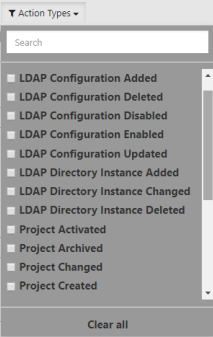
Comments Save and Recall More
For SpinFire Web comments, the background color, part color, and render mode are saved and can be recalled when clicking on the snapshot.

Super User Permission
Previously administrators could assign or remove permissions for anybody including themselves. To close this loop hole, Centro now has a "super user" permission. Without this permissions, ordinary administrators can only assign permission that they already have.
Jobs Explorer UTC Time
In the Jobs Explorer, switch between local time and UTC time. This may be especially helpful for organizations with multiple Centro locations around the globe.
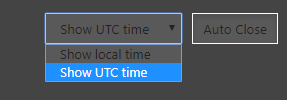
Project View Page Lists Count Expanded
On the Project View page, the number of items retrieved has been increased from 1000 items to 10,000 items allowing those organizations with large numbers of assemblies and parts in their projects to view and work with all their items.
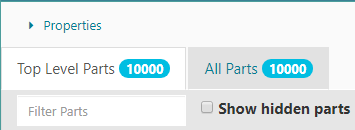

Centro 7.8.2
11-Dec-2019
Centro 7.8.2 adds collaboration, facet browsing, the reading of CAD attribute and properties on-the-fly, and an interface for LDAP configuration.
Collaboration
Take measurements, adjust the camera angle, and take a snapshot to add to a discussion about the CAD part/assembly. Your co-workers can chime-in to add to the discussion to give the criticism, feedback, or praise to move the project forward.

Multiple SpinFire Web Navigation
When your catalog part has more than one SpinFire Web file to view, clicking on the SpinFire Web icon reveals a menu of available SpinFire Web files to select from.
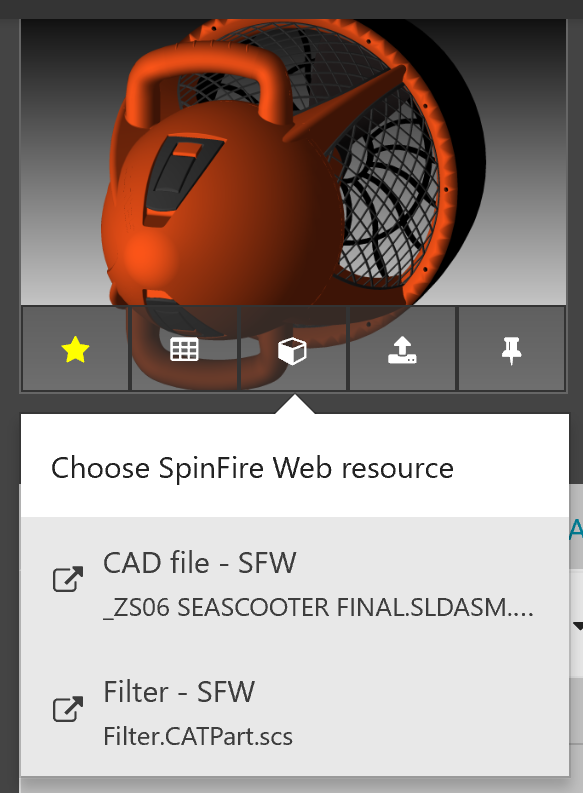
Generate CAD Attributes and Physical Properties
Centro now provides an easier way of generating CAD attributes and physical properties when manually uploading a file or checking in a file. You no longer need to run the file(s) through a pipeline watching a folder.
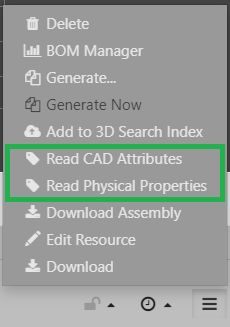
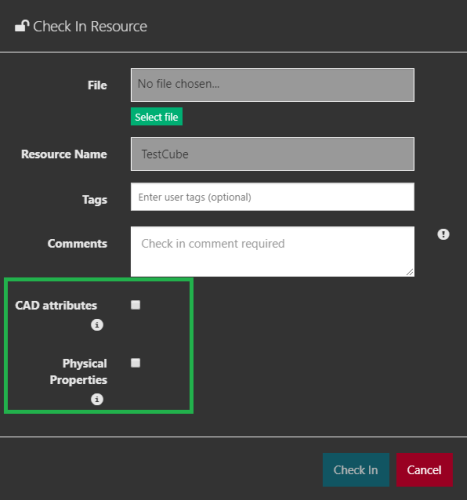
Facet Browser
View your data as an aggregate and browse through it, selecting and pivoting on a different facet (project property) to find your projects and catalog parts in a way your users understand.
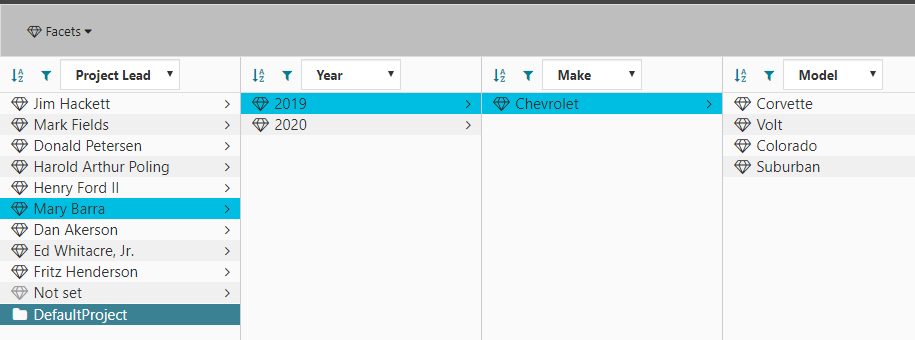
LDAP Improvements
In previous versions, system administrators needed to manipulate config files to configure LDAP connections. Centro 7.8.0 moves those settings into the database, allows configuration via a new user interface, and empowers a user to immediately test the connection.
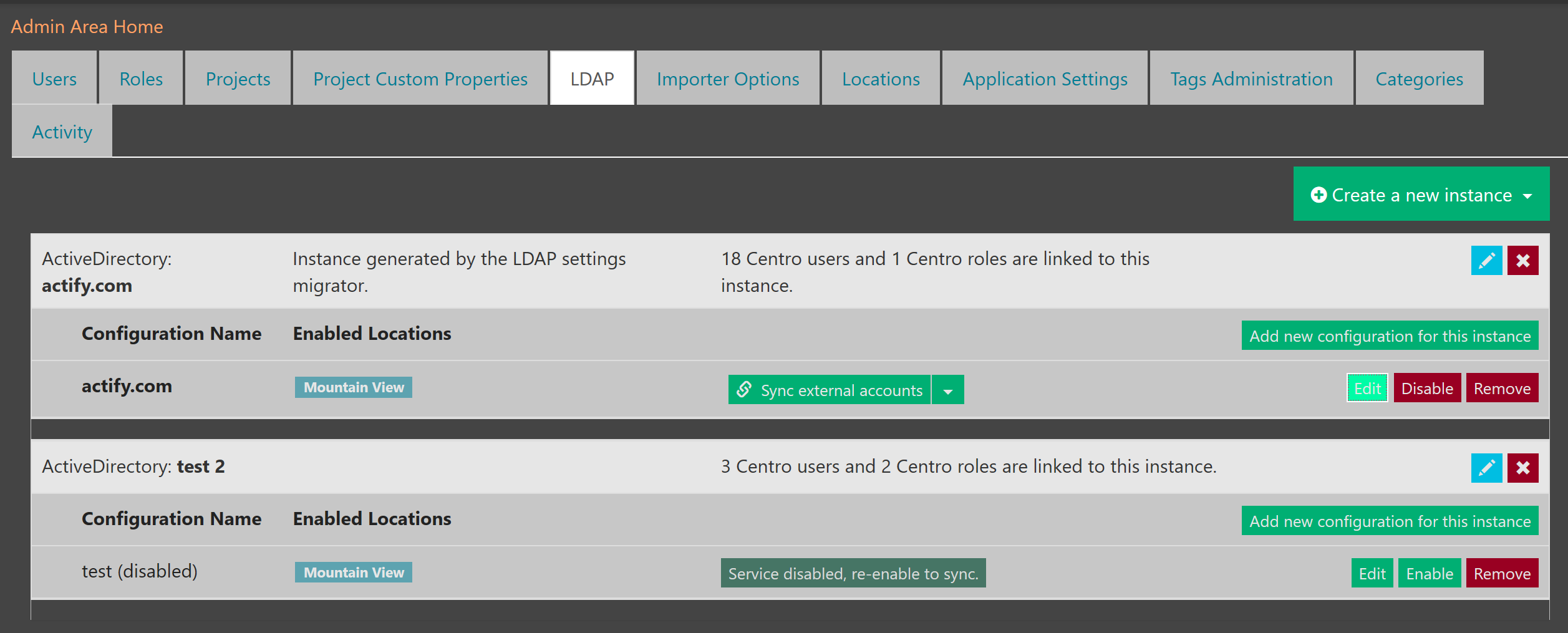
Importer Updates
Centro 7.8.0 updates importers to match SpinFire Ultimate 11.7.0 adding support for new importers,
AutoDesk 3DS Max
AutoDesk Revit
COLLADA
FBX
gITF
Waterfront OBJ
Also, Centro 7.8.2 updates importers to match SpinFire Ultimate 11.7.1 adding support for new importers,
Admin Area State Call Back
Centro remembers the page you were last using in the Admin Area saving you some time when jumping from Catalog to Pipeline Manager, to Admin Area.

Centro 7.7.4
21-Jun-2019
Centro 7.7.4 adds a new Catalog Project View page, improvements to cascading updates, a new Schedule trigger, more control over Catalog features, and the logging of Admin area activity.
Catalog Project View Page
The Catalog project page provides organizations views into their data organized by their various projects also helping with performance as all other projects' data is not present.

Schedule Trigger
A new pipeline trigger is introduced to help facilitate when a pipeline should be started and how frequently it should repeat.

Configure Maximum Jobs per Pipeline Host
Set a maximum number of jobs for each pipeline host used rather than per pipeline. This helps minimizing server resources from being overloaded.

Security: Minimum Password Length
To improve security, now set the minimum number of characters a password must contain.
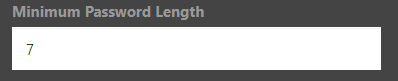
Cascading Update Improvements
Cascading updates can be controlled manually to relieve systems of mass and constant updates.
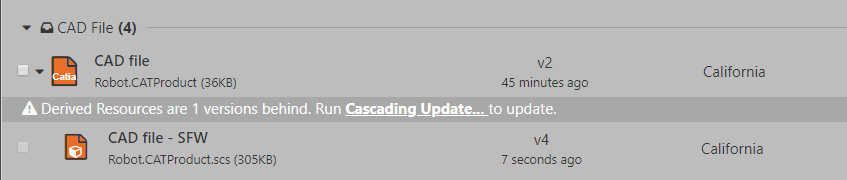
Admin Area Activity Logging
Activities from the Admin Area are now logged and displayed on a new tab.
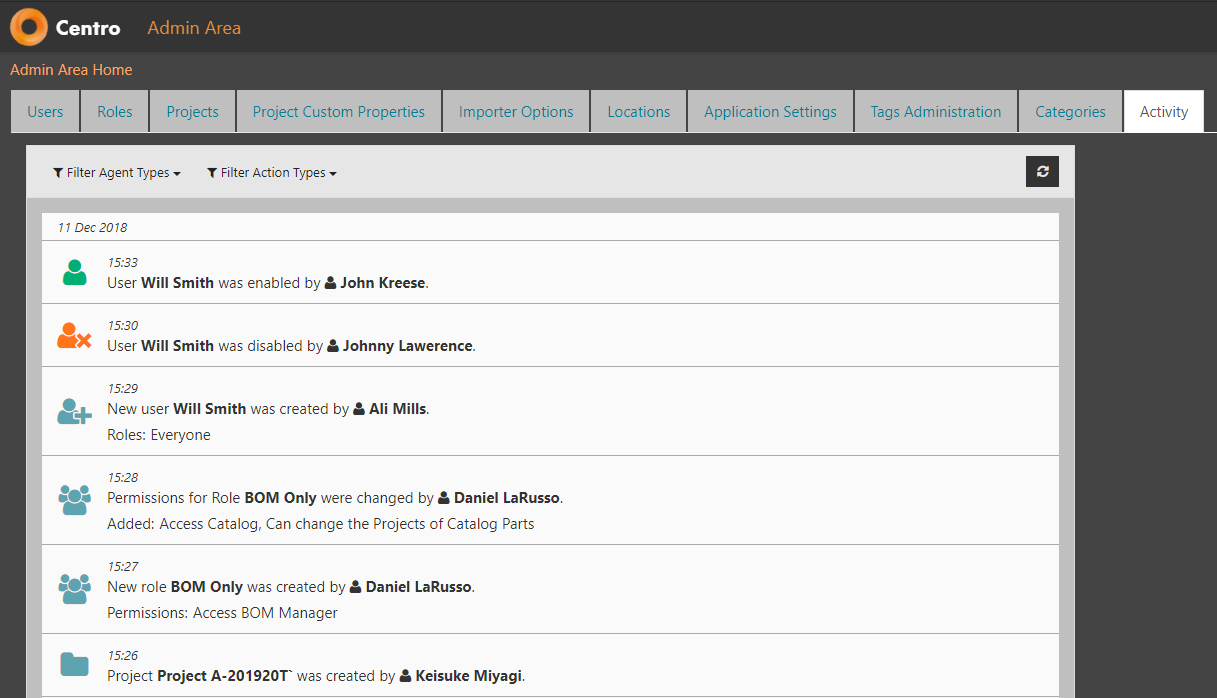
New Permissions
There are new permissions to control changes to catalog parts.
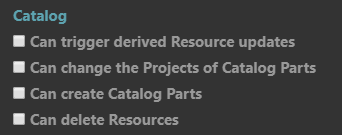

Centro 7.6.2
10-Jul-2018
Centro 7.6.0 adds features to find, filter, and navigate more conveniently and efficiently.
Custom Property Project Filtering
Further group, filter, and find projects using custom project properties.

Edit Catalog Part Projects
Now move catalog parts from one project to another or add it to many projects.
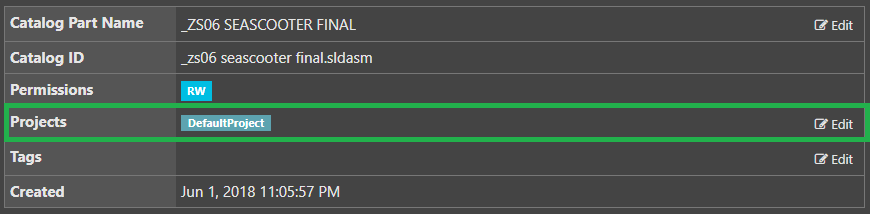
Email Notifications on Pipeline Errors
Select users to receive pipeline errors via email when the happen.

UI Improvements
User interface changes have been made to make navigation and usage more intuitive, save space and evolve to application usage.


Catalog Part Tags
Tag Catalog Parts along with resources to search and find parts quicker and easier.

Tagging From Pipelines
Tag both catalog parts and resources from pipeline actions. Your initial creation and storing of parts and resources are then searchable by tags.
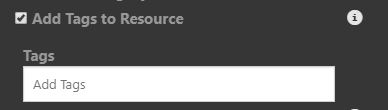
Export Options in Catalog Part Generate
Exporter options were introduced in 7.5.0 in the pipeline CAD2CAD action. Control CAD2CAD exports from the Catalog part generate command now.
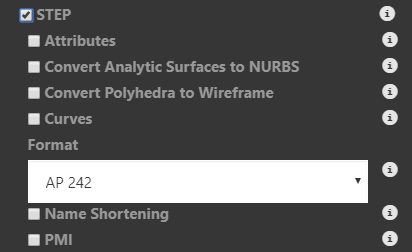
Create Links from a Pipeline
Add links to Catalog parts from the pipeline empowering organizations to disperse standard hyperlinks.
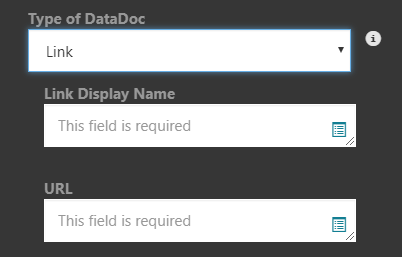
Downloading Activity Capture
Downloading resources are part of the activity log recording date, time, and user.
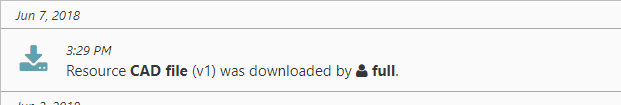

Centro 7.5.0
08-Dec-2017
Centro 7.5.0 build upon new technologies to project Centro into the future and adds more features to help in usability, auditing, and data access.
Assembly Revisions
Download assemblies and all its parts from a snapshot in time by attaching an assembly revision.
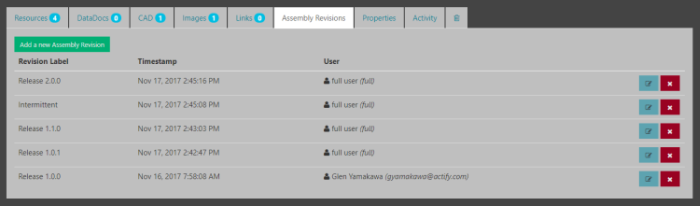
Activity Log
View the history of your Catalog parts via the Activity Log. The activity log tracks events occurring to the catalog part from every user who has taken action on it.
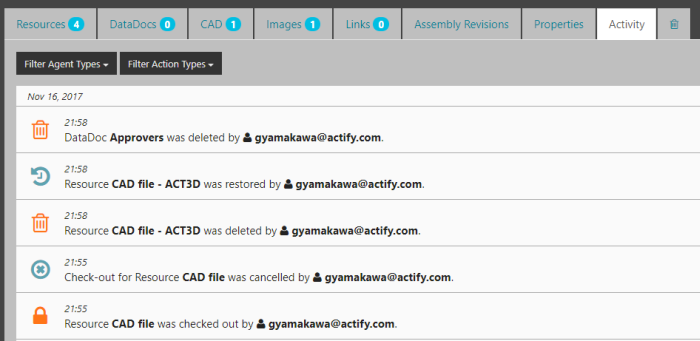
Catalog ID Prefix
Add a prefix to Catalog IDs to adjust Centro to fit your organization's CAD filename requirements.
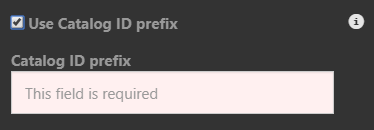
Exporter Options
Use exporter options to control CAD2CAD file output.
Catalog Project Filters
Find projects easily with the new filtering controls. Narrow down your list by project name, created date, or lead engineer.

Extract BOM from CAD
Extract Bill of Materials (BOM) information from assemblies, sub assemblies, and parts.
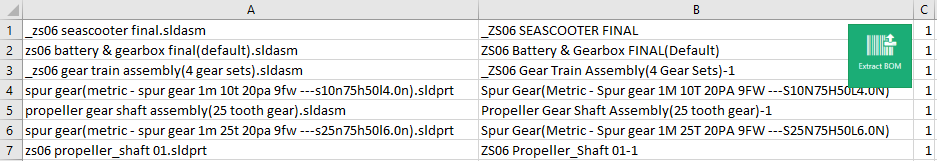
ArangoDB Upgrade
Centro has upgraded to the 3.2.x version of ArangoDB allowing organizations to run their database server on Windows and to look forward to additional flexibility in clustering.


SpinFire Web Technology Upgrade
SpinFire Web's underlying technology has been updated to provide greater opportunity for greater alterations. Though this phase 1 has subtle changes such as three-plane sectioning and better rendering, future releases will include saving of mark ups, 2D drawing rendering, and handling of much larger files.
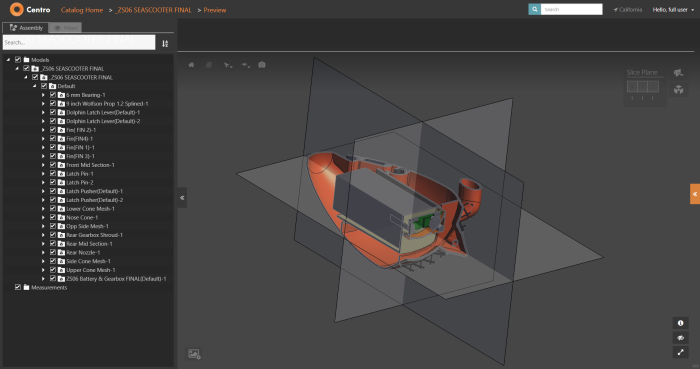

Centro 7.4.0
22-Sep-2017
This version adds to the collaboration with the hyperlink tab, allows additional managing features such as delete Catalog parts, hide parts on project page, provides additional access to data with PMI/GD&T extraction, and improves on security with additional permission levels.
Delete Catalog Parts
Permanently delete catalog parts through the user interface to keep your Centro Catalog clean. One must be granted the permission to do this.
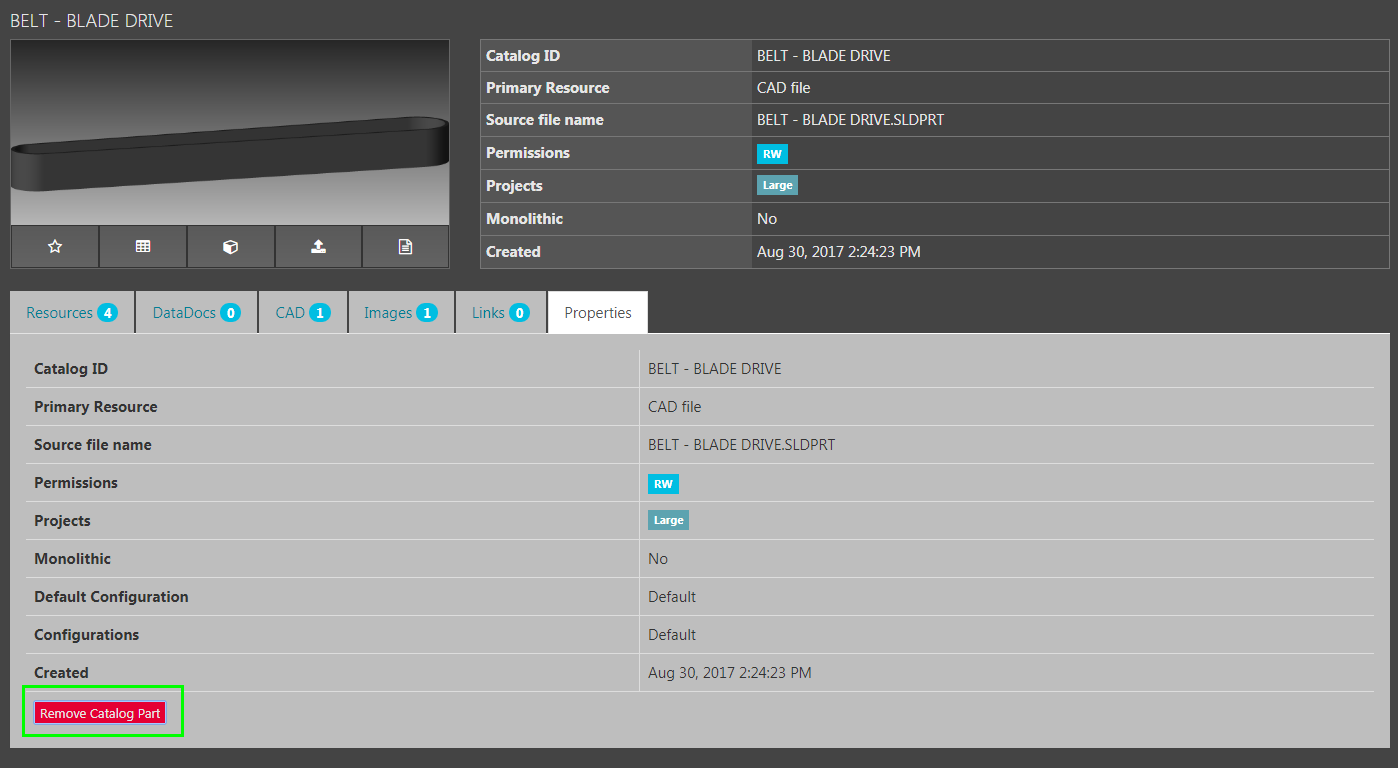
Hide Parts on Project Page
Govern the visibility of parts and assemblies on the project page to help your users find priority parts quicker.

Set Custom Homepage
Set any page in Centro as your individual landing page when you login.
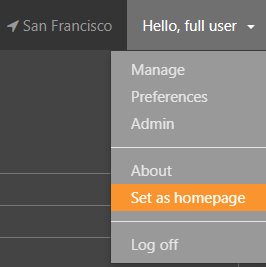
New Admin Permissions
This additional security enhancement, adds new permissions to permit specified users to the various Admin Area tabs.
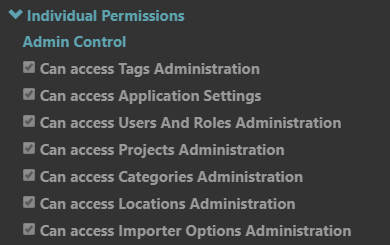
Extract PMI/GD&T to CSV
Extract PMI data to a csv file for additional CAD file processing.

Hyperlink Tab
Collaborate with colleagues by adding internal and external hyperlinks to a Centro Catalog part to share information.
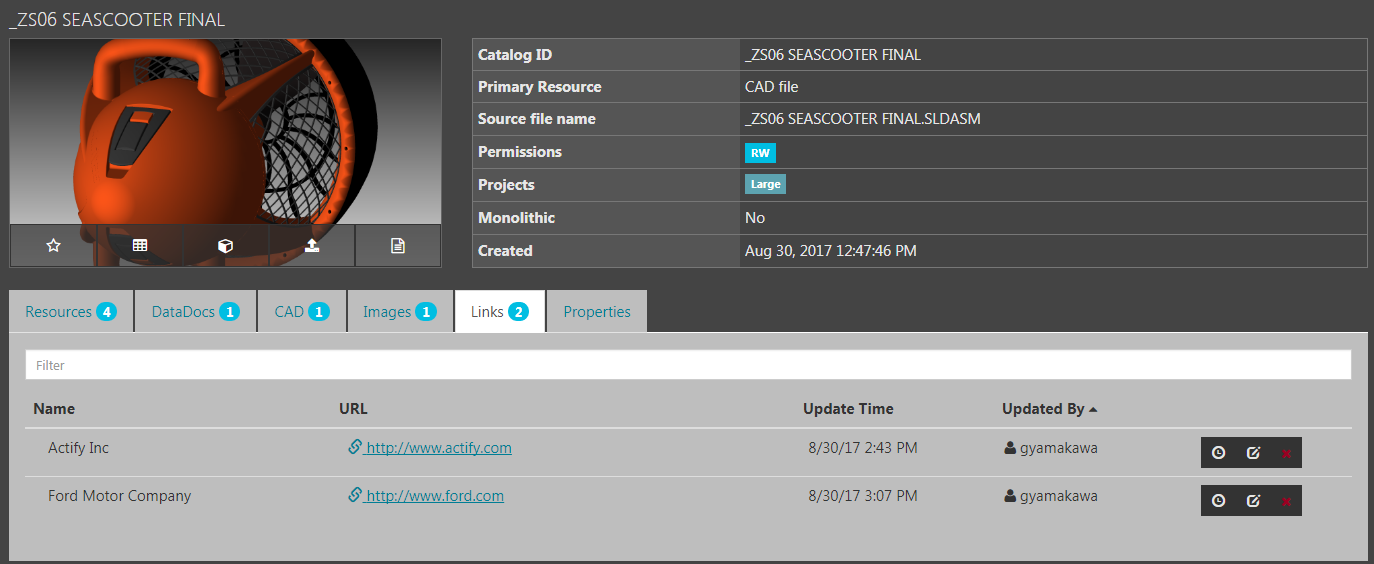
Sort Models within Projects
Sort the parts and assemblies on the project page within a specified project with a simple click.
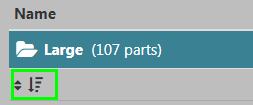
Apply Importer Options for CAD2CAD
Apply a specific set of importer options on how CAD files are read in when conducting CAD2CAD operations.
Note: this does not necessarily affect how CAD files are written.
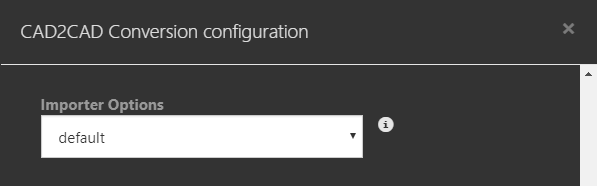
Importer Information
View the CAD file formats and the supported versions for the version of Centro being used.
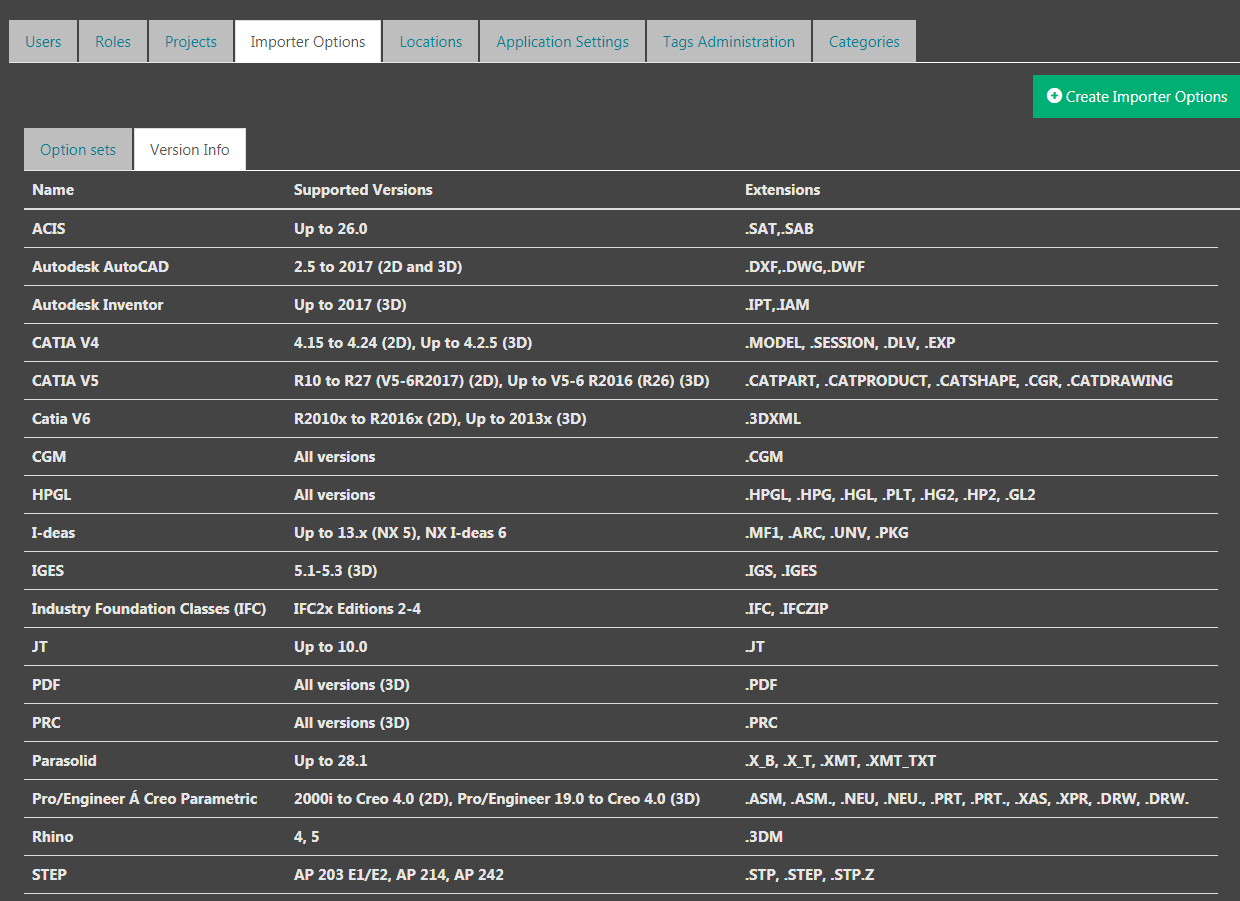
Countdown Timer on Idle Use
Users now receive a warning when their session has been idle too long and are about to be logged out.
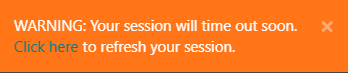

Centro 7.3.0
21-Jul-2017
Centro 7.3.0 extends functionality to enhance the user experience as well as increase user productivity.
Tag Searching
Search for tags attached to resource versions from the Centro Catalog search page now. Save, favorite and even share your search with others.
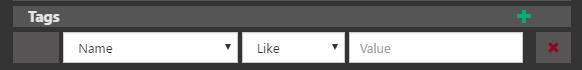
CAD2CAD in Generate Options
Convert CAD files located in the Centro Catalog to other CAD formats with the simple menu option in the Catalog Part view. Choose from the variety of formats found in Centro.
Option | Description |
|---|---|
Convert the CAD file to 3D PDF. | |
HSF | Convert the CAD file to the HSF format. |
PRC | Convert the CAD file to the PRC format |
JT | Convert the CAD file to the JT format. |
ACIS - text based (.SAT) | Convert the CAD file to the .SAT format |
ACIS - binary (.SAB) | Convert the CAD file to the .SAB format |
IGES | Convert the CAD file to the IGES format |
Parasolid(.x_t) | Convert the CAD file to the Parasolid format. |
STEP | Convert the CAD file to the STEP format |
Stereo Lithography (.STL) | Convert the CAD file to the STL format |
U3D | Convert the CAD file to the U3D format. |
Comments Listed on one Page
View all comments on a single dialog for a given resource, reflecting on changes to the file or identifying a key moment in the resource's history.
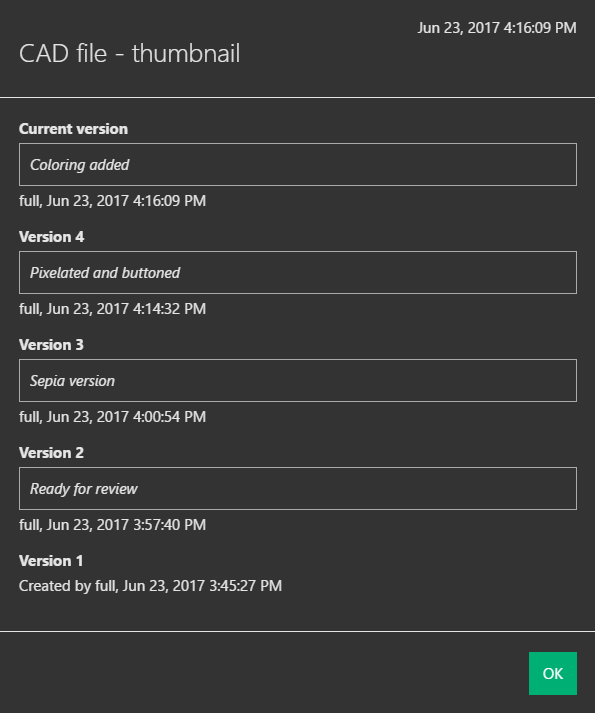
Export Project
Export all the resources and their previous versions from a project to save to another location for safe keeping.
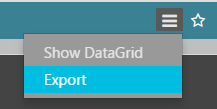
Centro Connect
Centro Connect, a small client side app, extends Centro Control allowing a user to check-out and check-in files directly from their Windows File Explorer for those that prefer to work outside of a web browser. User permissions are enforced and users can enter comments upon check-in.
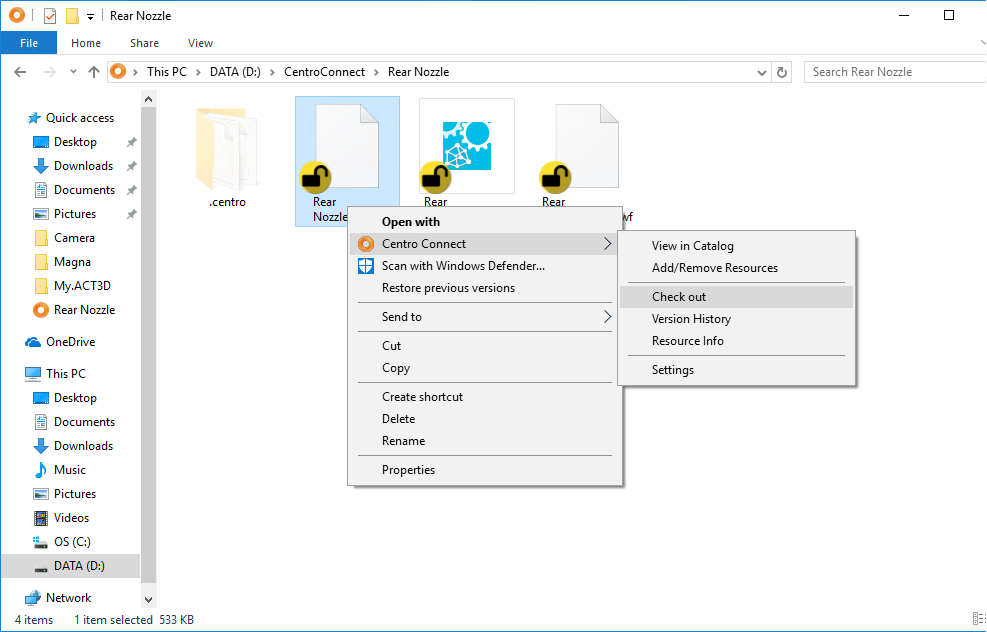
UI Changes in the Catalog for Small Mobile Devices
Use the Centro Catalog part and search pages on phone sized mobile devices. The user interface accommodates these smaller resolutions for those connect to their network but still on the move.
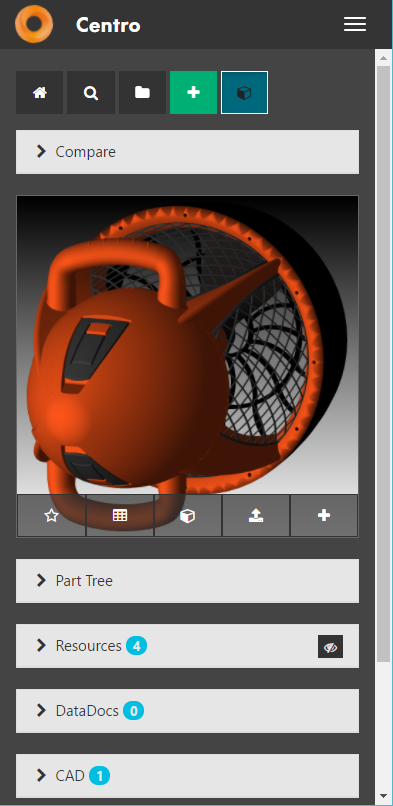


Centro 7.2.3
26-May-2017
Centro 7.2.0 adds key features for organizing Catalog data via categories and locations, searching 3D models by geometry and allows greater scalablity with the introduction of distributed deployments.
3D Search
Centro adds the ability to compare 3D models based on the geometry of a 3D model. This important feature can help your organization identify duplicate parts and similar parts to help reduce possible waste and redundancy
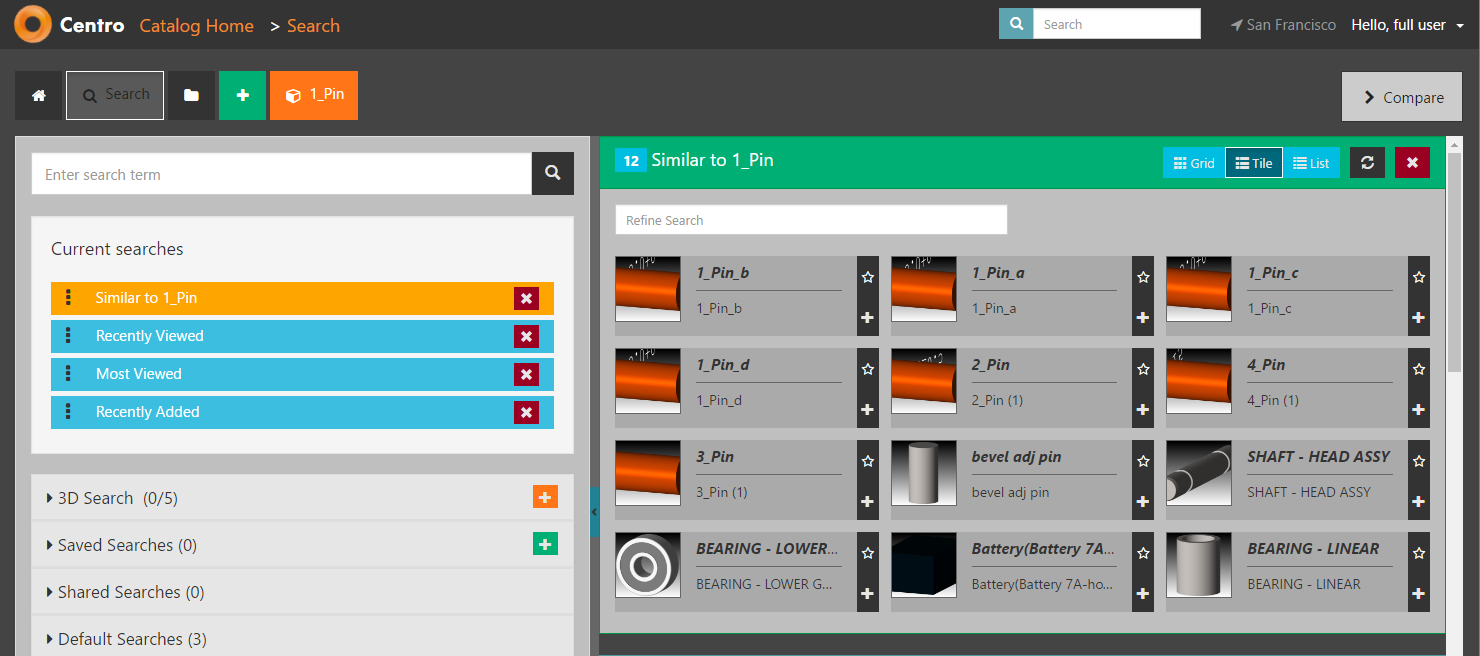
Distributed Deployments
Distributed deployments allows multiple instances of Centro 7 to exist at different locations but to share content via Centro Catalog searches.
Importer Options
Use importer options to control how CAD files are converted to .ACT3D files.
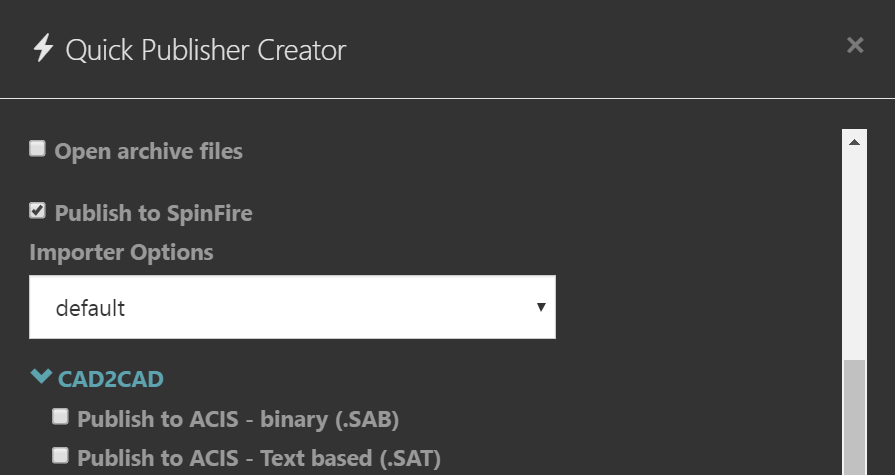
Resource Categories
Centro introduces categories which are used to organize one's resource files so they are easier to find and/or resemble an organization's structure(s)
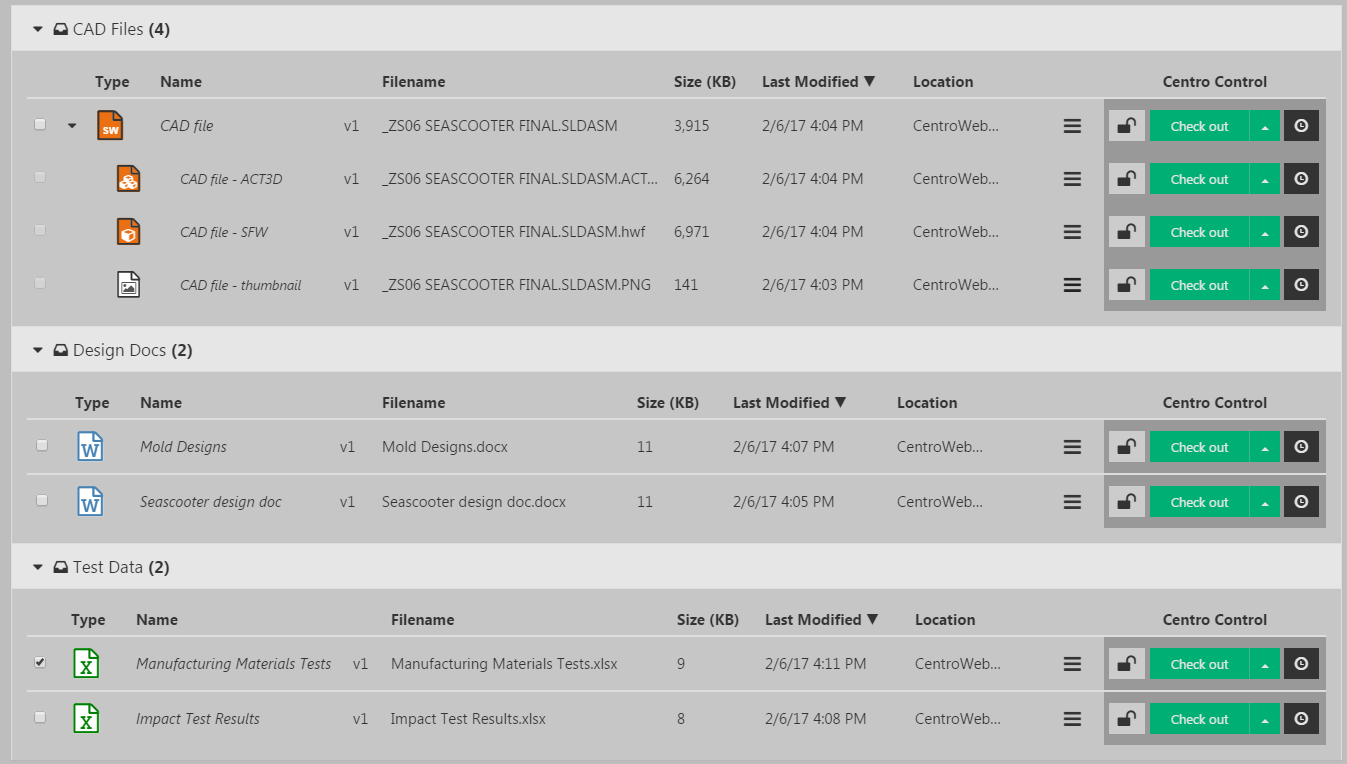
Project Locations
Centro helps organizes projects and thus the Catalog parts associated to projects by location/Centro sites.

Mandatory Comments
Comments on check-in can be made mandatory by your organization.
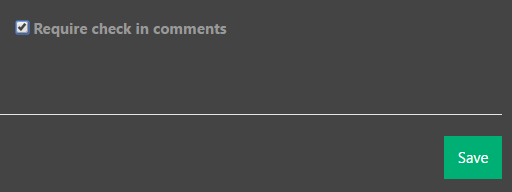

Centro 7.1.0
22-Aug-2016
Centro 7.1.0 builds upon the features of Centro 7.0 by adding support for the German and Japanese languages, LDAP support, attributes in SpinFire Web, scheduled pipelines, and an assembly resource manager for checking in/out assembly files.
Assembly Resource Manager
The assembly resource manager allows users to check in/out many files at once related to a given assembly.
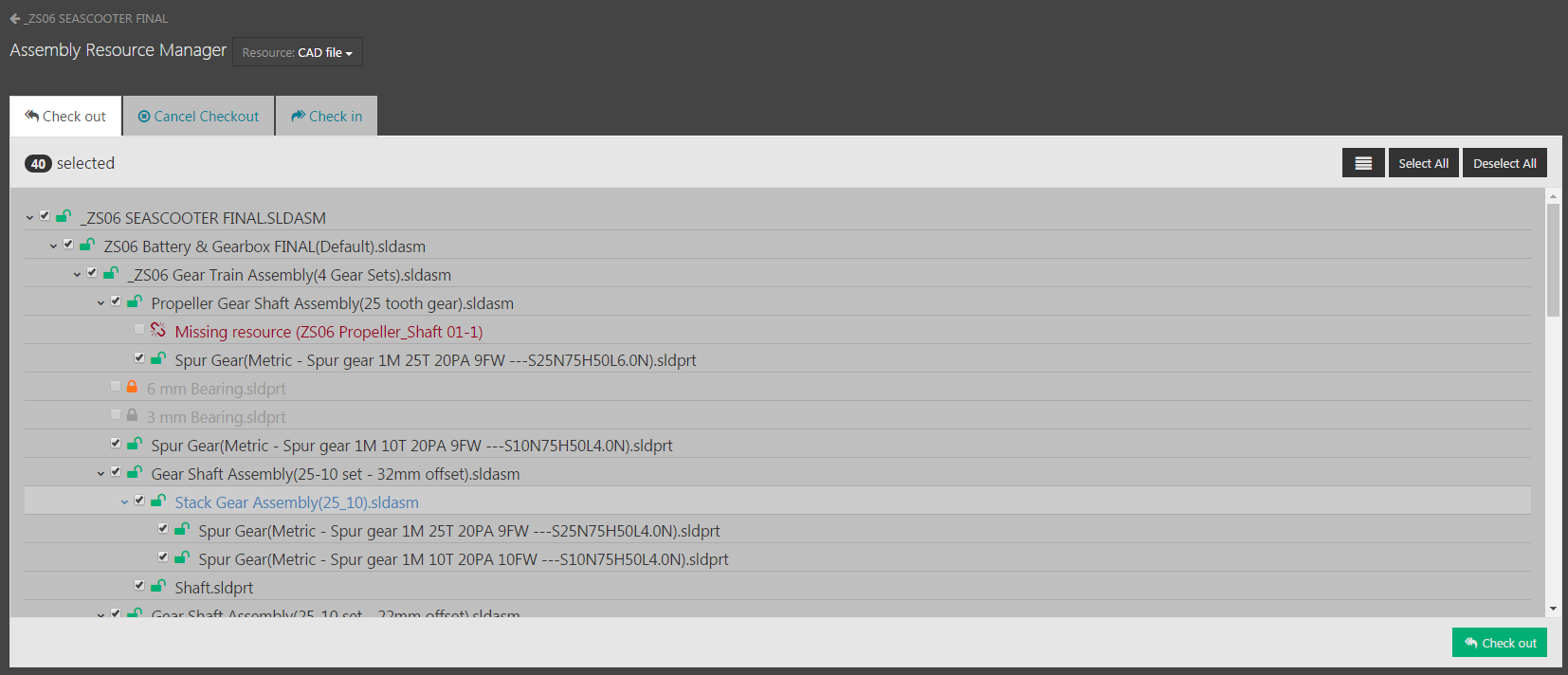
Scheduled Pipelines
Now, schedule pipelines to start at given days and times of the week.
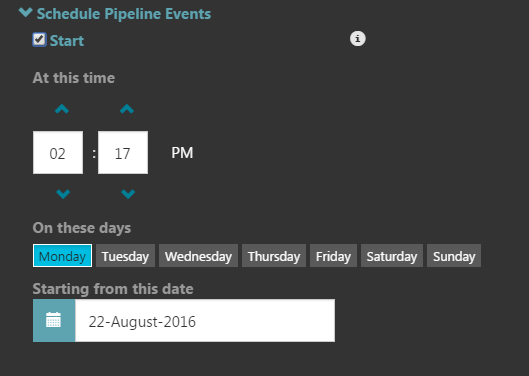
SpinFire Web Attributes
View and filter meta data and file attributes directly within SpinFire Web.
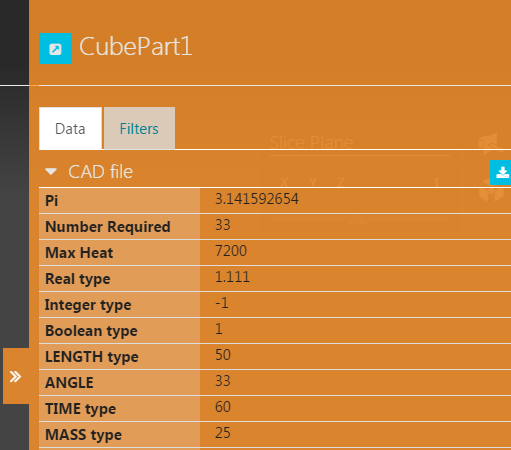
Localization
Users can change the language between English (U.S.), German, and Japanese.
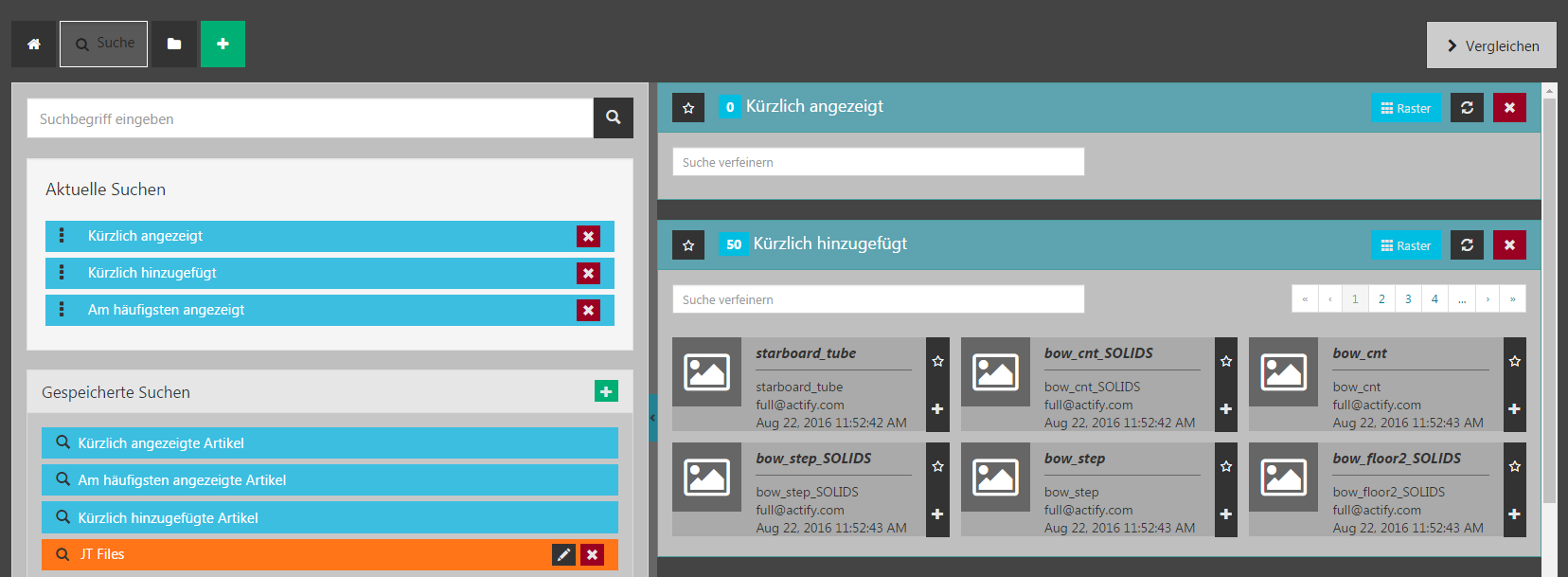
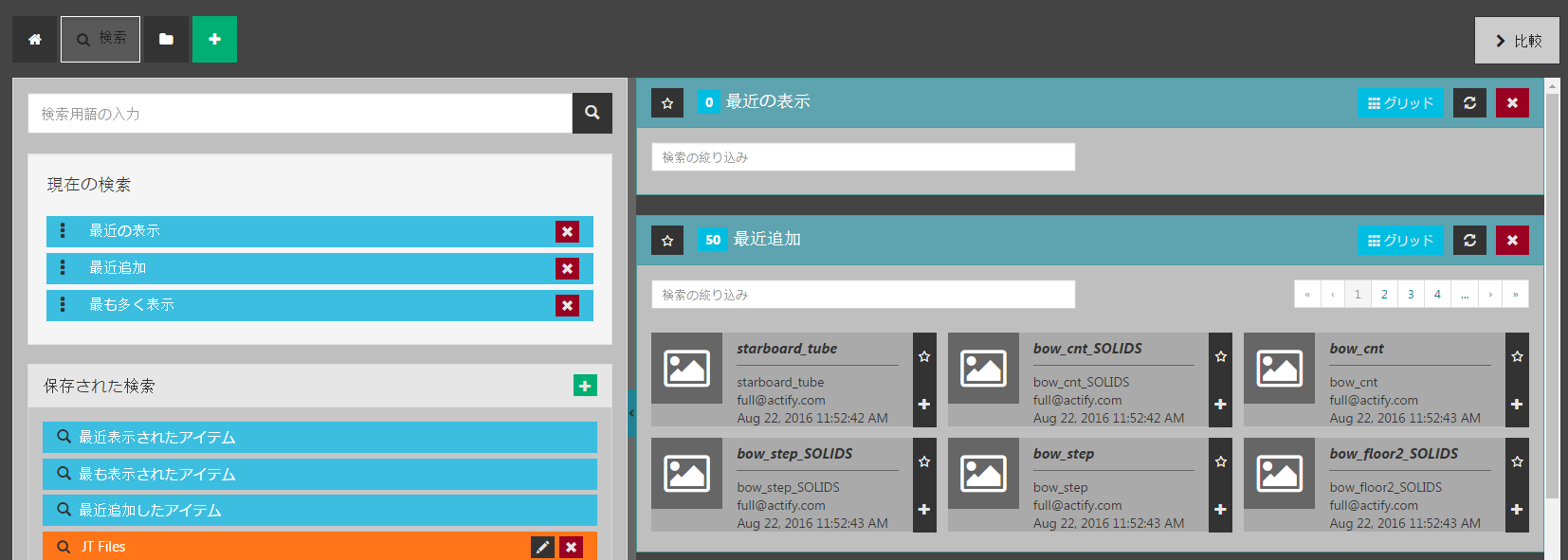
LDAP Support
Load user from your LDAP server allowing your user base to use their email address and domain password.
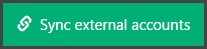
Shattered Assembly Support
Create shattered ACT3D files from within the Centro Catalog.
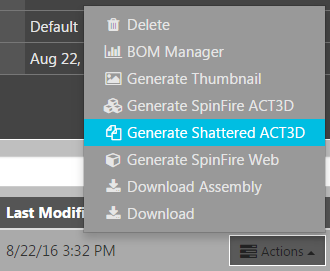
Tags
Add a tag to your resource check-in to help label versions.
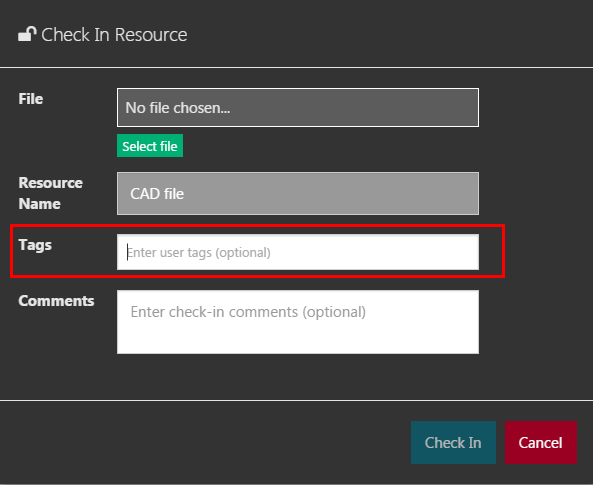

Centro 7.0
23-Jan-2016
Centro 7.0 enhances the Centro 6 feature set bringing greater flexibility, scalability, a 64-bit web based architecture, and a redesigned modern user interface.
Catalog Home Page
The Catalog starts with a list of a user's selected favorites based on parts, projects or searches for easy and efficient navigation.

Resources
Upload any file types to your Catalog parts. Store and associate them in the Resources tab.

Centro Control
Eliminate overwriting changes for CAD files and any associated files. Centro keeps a history of all versions with the simple-to-use Centro Control.
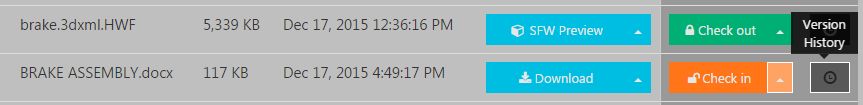
Advanced Search
Create and save searches based on a greater variety of attributes.
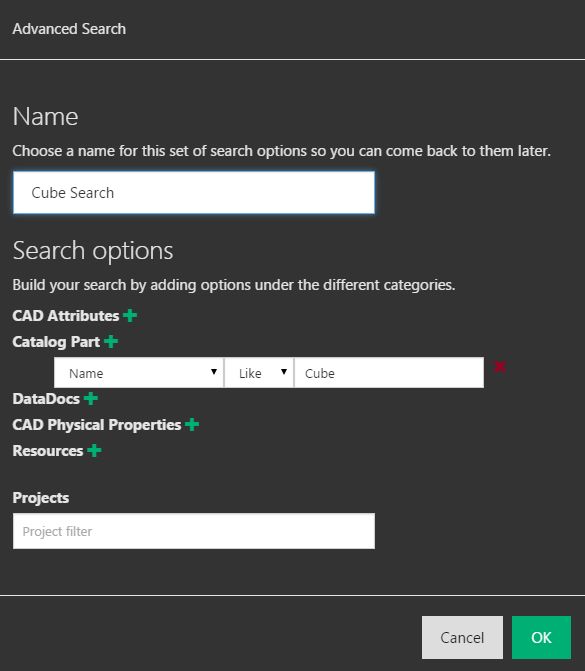
SpinFire Web Views
Use Standard, User, or imported CAD views in SpinFIre Web for quick camera changes.
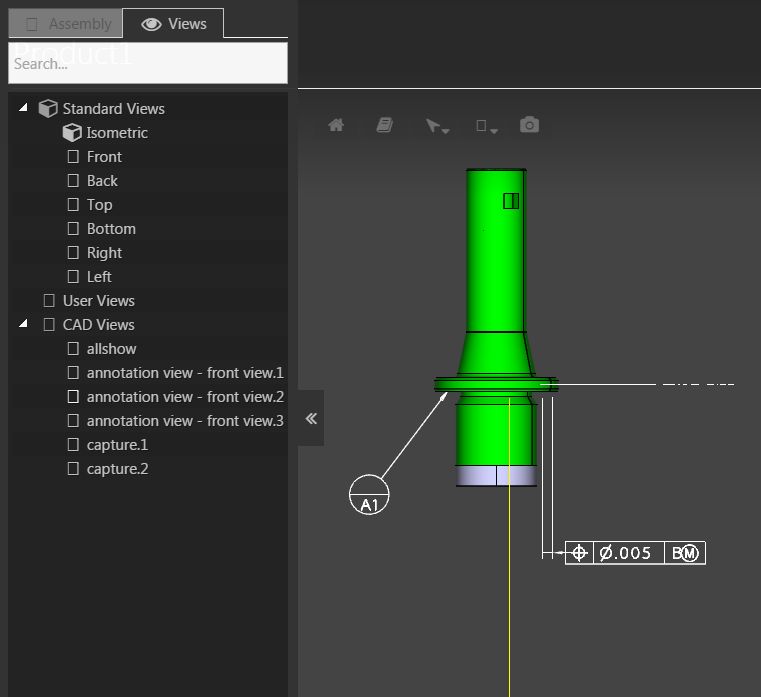
BOM Manager
Compare uploaded CAD files, CAD from the Catalog or Bill of Materials from other sources in this graphical comparison of BOMs.
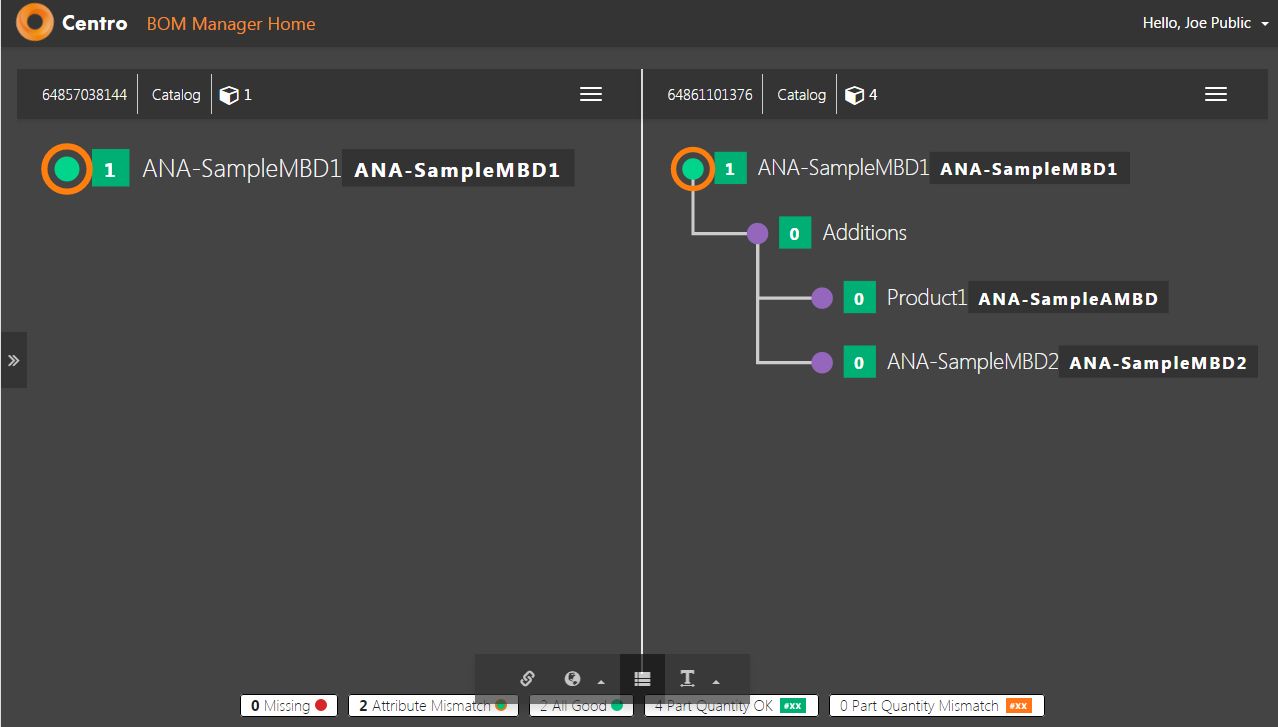
Pipeline Editor
Drag-and-drop to construct and edit pipelines through a web based interfaced. Pipelines are the Centro 7 improvement on Centro 6 sentinels.
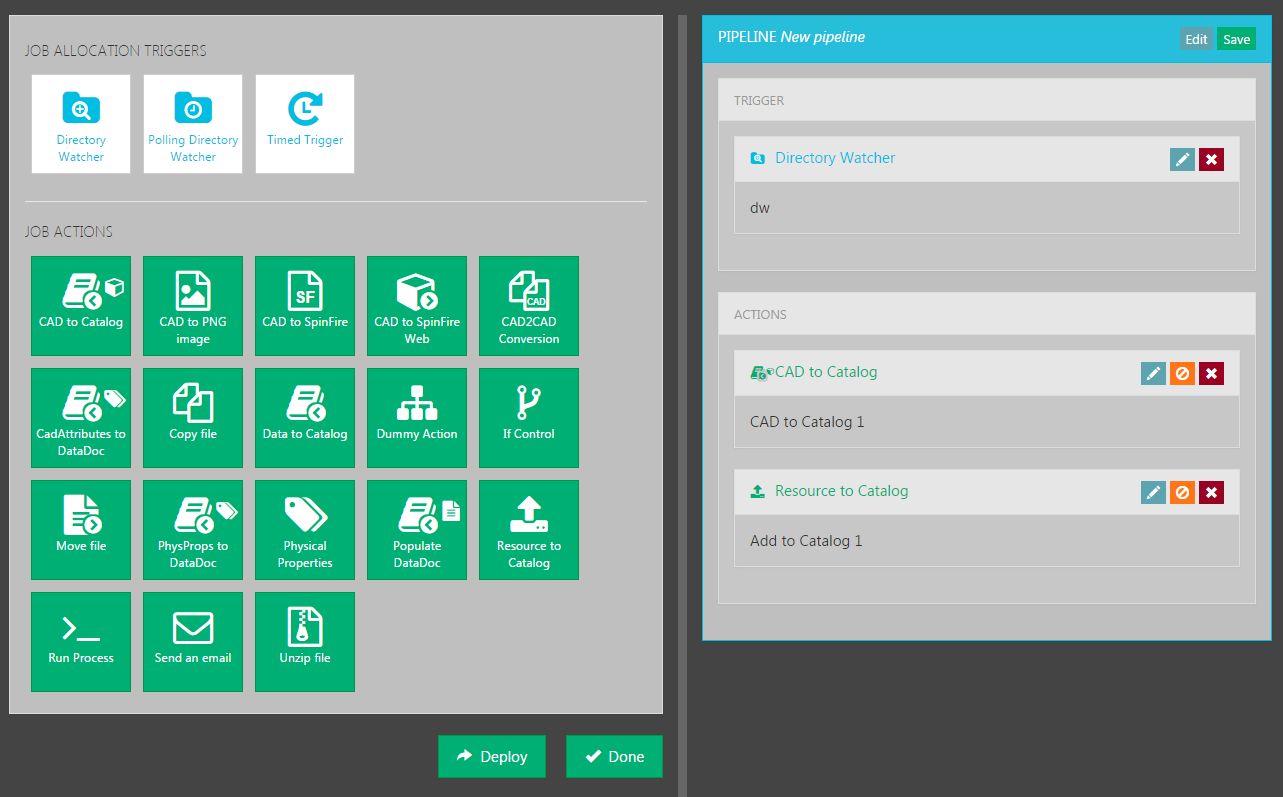
Quick Publisher
Use the one-page Quick Publisher to create a pipeline for converting CAD files to ACT3D (and other) files as well as fill the Catalog.
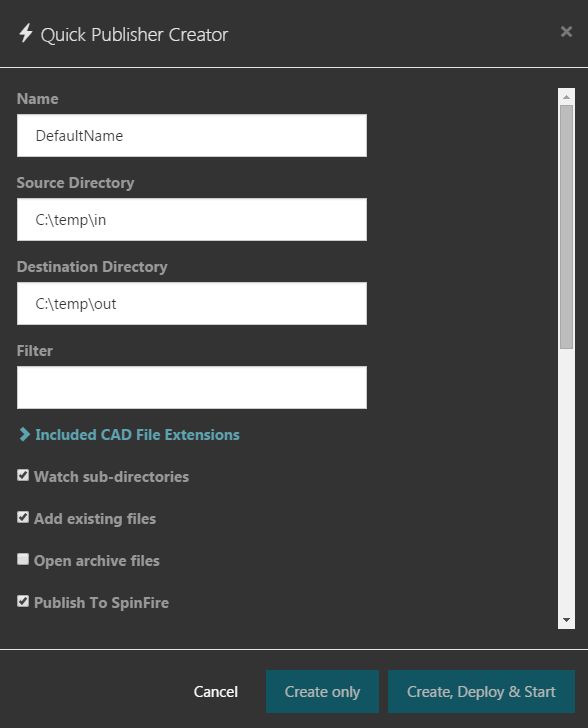
Jobs Explorer
Search, filter, examine, and resolve job errors through the Jobs Explorer. Predefined filters allow quick and simple searches based on status.
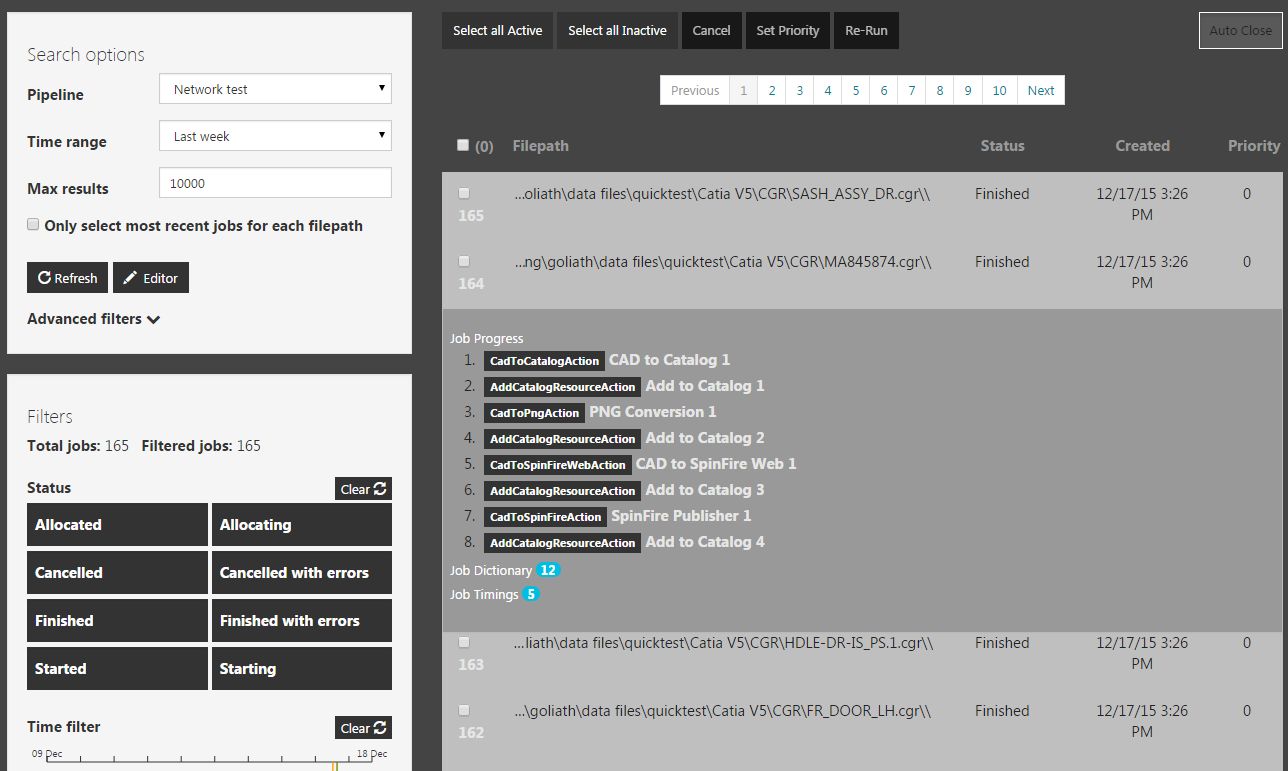
Administration
Easy access to administer users, roles, and projects from a web browser to manage user access and security.