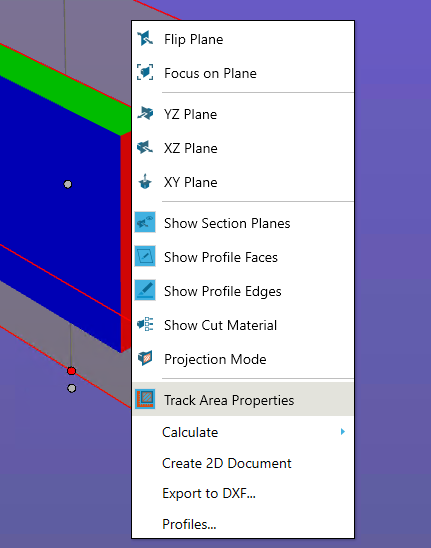Dynamic Section Cut Dimensions
SpinFire Utlimate provides dimensioning information on the section cut

The area of the section cut, centroid, and length of the perimeter is dynamically calculated and displayed in a Section Cut Dimensions Measurement floating dialog window.
As the section cut is moved or rotated, the dimensions are calculated and updated immediately.
To enable Dynamic Section Cut Dimensions
Right-mouse click on the section plane.
Select Track Area Properties.