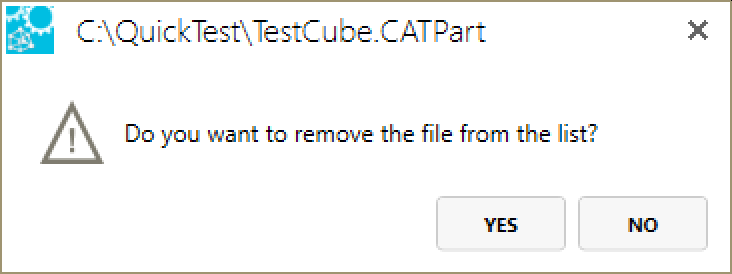Remove Items from Recent Documents List
The Recent Documents list on the Home page makes recalling a model quick and easy. With a limitation on the number of items in the list, SpinFire now provides a means to remove singular items from the list.
To remove an item from the Recent Documents list,
Right-mouse click on the item.
Select Remove…
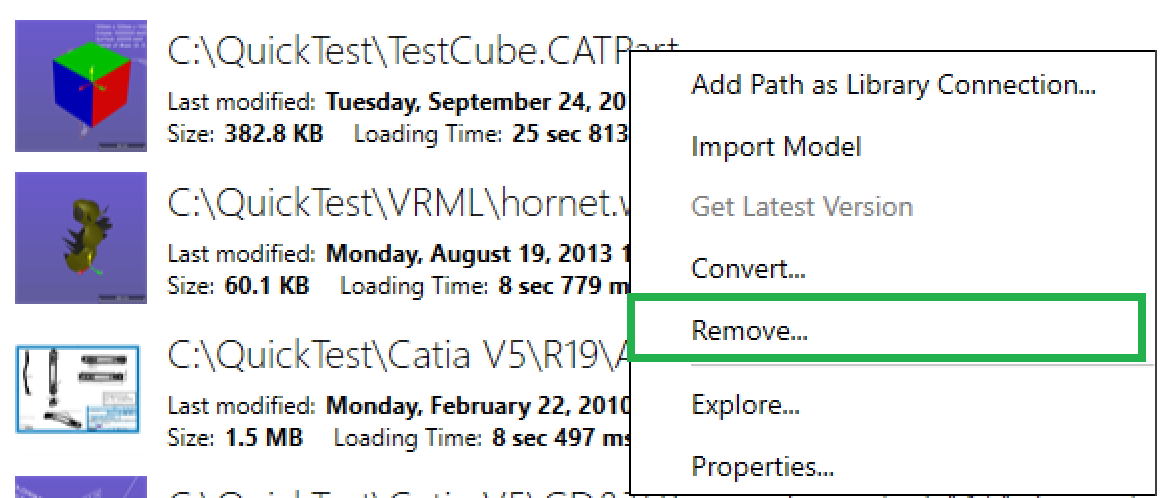
Click YES on the confirmation dialog window.