Rotation Transform by Handles Enhancement
When transforming a part or assembly by handles the user can now rotate around
an axis,
an edge,
a surface normal,
or a circle.
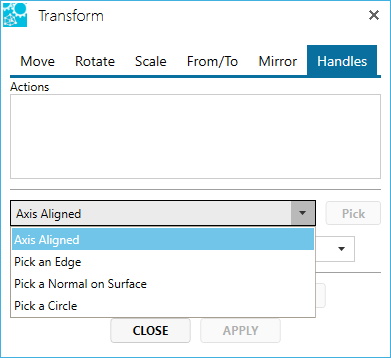
To select the axis to rotate around
In the Transform dalog, select the Handles tab.
Select the menu item to rotate around.
If an Edge, Surface Normal, or Circle, then select the item on the model.
Drag a red handle to rotate.

