Specify Coordinates to all 3D Note measurements
All note annotations in a 3D workspace can have the note placed at a specific point in the workspace.
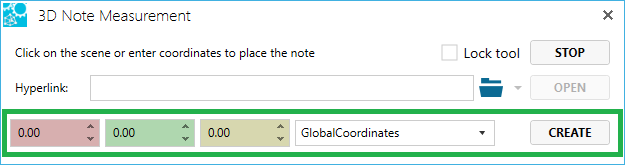
For the following features, a user can specify the exact point at which the note points.
3D Point Note
3D Edge Note
3D Note
2D Note
3D Surface Note
To specify coordinates
Start a the 3D note feature of choice.
Enter the X, Y, and Z coordinates in the lower section of the Note measurement dialog window.
Select the coordinate system the specified coordinates are based on.
Click Create.
Click on the created note and enter the note text followed by the Enter key.
