Add Multiple Script Files at Once
SpinFire 11.10.6 permits adding multiple script files adding to the script list at one time rather than needing to browse multiple times. For users utilizing scripting, this saves a tremendous amout of time.
To add multiple script files to the script list
In an open model, select Add Script… from the script icon.
When browsing select multiple files holding the CTRL key to select multiple individual files or the SHIFT key to select mulitiple sequential files.
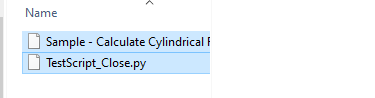
Click Open.
