Animated Transitions
The switching to a user view can transition smoothly with SpinFire Ultimate automatically filling the frames of animation from one view to the other.
Animated transitions are controlled from the 3D Viewer Setttings, enabling the Animation between views and specifying the speed between transitions.
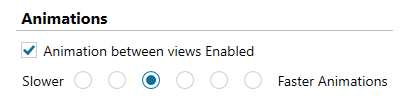
Clicking on a User View triggers the animated transition. Clicking on other views do not animate.
Example of Animated Transitions
