Change Pointset Colors
Use the right-mouse button over a PointSet to show the context menu now allowing a user to change the color of a PointSet.
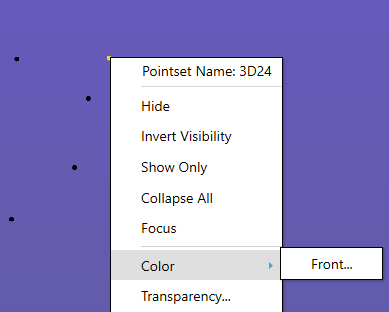
Only the RGB channels of the color can be changd. The opacity cannot becahnged.
Note: To import pointsets confirm the CAD importer option, Wireframes, is enabled.

