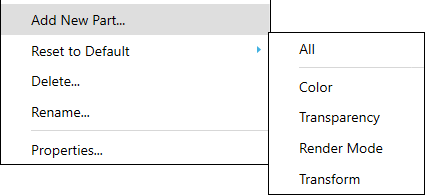Reset Assembly Item State to Default
SpinFire Ultimate allows users to reset individually the color, transparency level, render mode, or transformation of a given part or assembly back to the initial state.

To reset an attribute of a part or assembly
- Right-mouse click on the part or assembly in the assembly tree.
You can also right-mouse click on a part in the graphic area. - Expand the menu item, Reset to Default.
- Select the attribute to reset. Your choices are,
- All
- Color
- Transparency
- Render Mode
- Transform
Note: If the specific attribute is unchanged from the default state, the menu item appears disabled.