User View Enhancements
Indicate Pending Changes for User Views
When a user view is altered, an asterisk ('*') appears next to the name to indicate there are pending changes the user may wish to change.
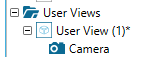
Save Warning when Switching from Altered User View
The user is warned changes were made to a User View and are asked if they choose to save or dismiss.
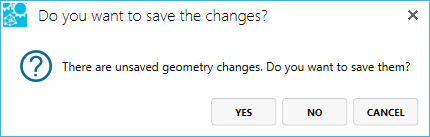
Action | Description |
|---|---|
YES | Saves changes to the user view. |
NO | Do not save the changes to the user view. |
CANCEL | Removes the warning dialog without a decision. Switching from the user view will trigger the warning dialog again. |
