Append Check-In Comments
Users can now append comments to check-ins after completing them.
To Append Comments
Select Show comments from the check-in/check-out menu.
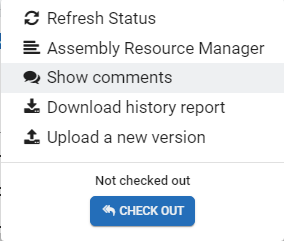
Click the '+' symbol.

Enter in comments.
Click OK to accept the new comment.
Click OK to dismiss the comments dialog.
