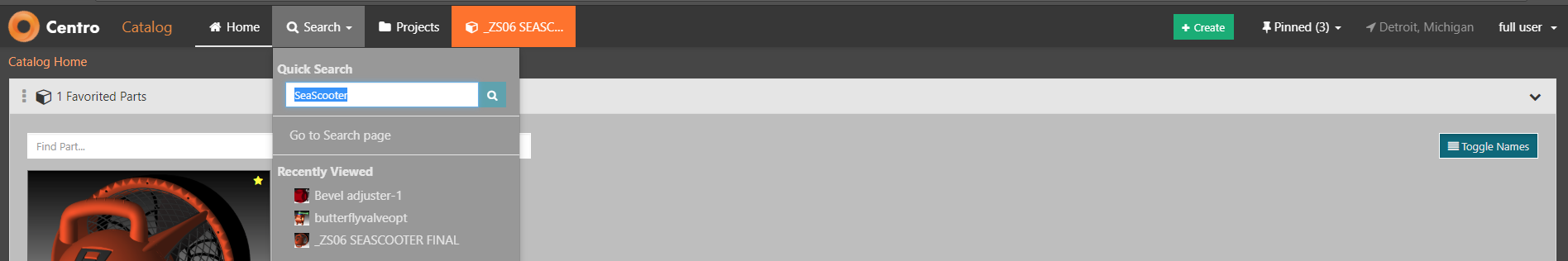Centro 7.6.0: Catalog Navigation UI Changes
The top navigation bar in the Centro Catalog has change to consolidate the layout and make items in order and appearance based on end user convenience.
- The search nav button is now a menu.
- The quick search edit box moved into the Search menu.
- Navigate to the Catalog search page from the Search menu.
- The last six recently viewed items appear in a list.
- The current open catalog part is next to the Projects nav button.
- The Create catalog part button has been moved to the top nav bar.
- The Pinned, Location, and user menu remains in the upper right corner.