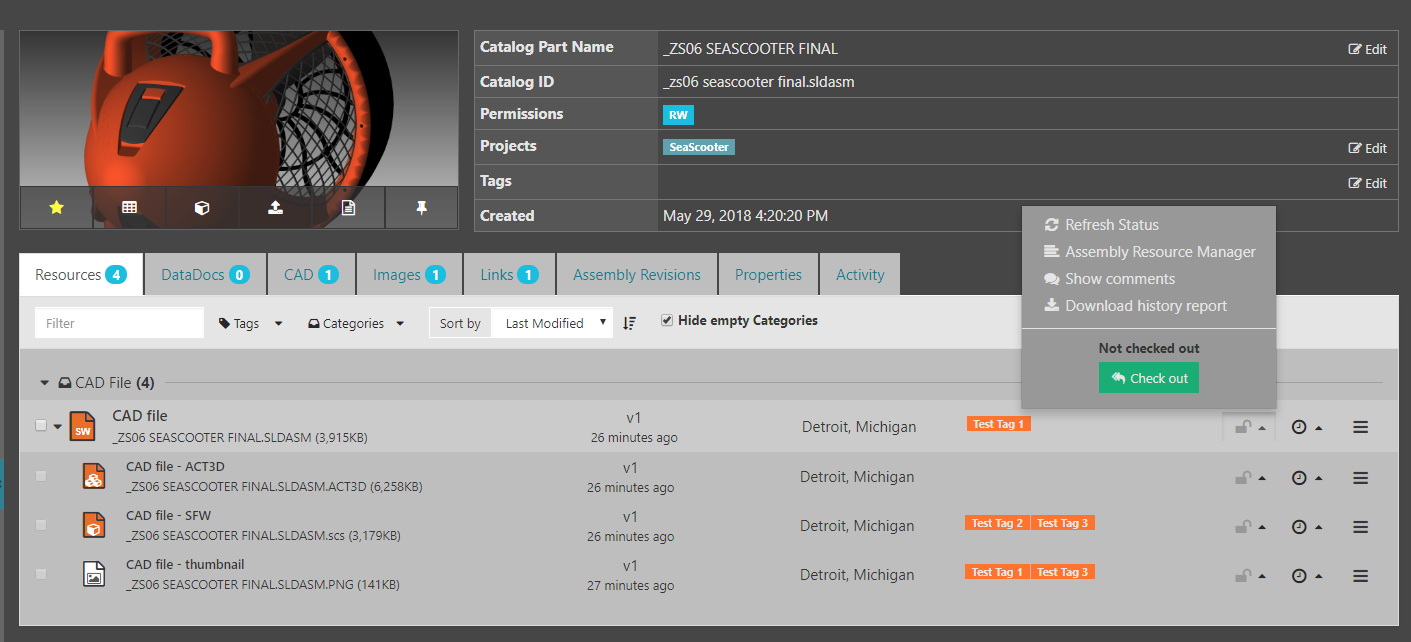Centro 7.6.0: Catalog Part Resource Panel UI Changes
Changes to the user interface of the resource panel in the Catalog Part view have been made to better serve information that is more meaningful to the end user as well as conserve space.
- All commands from the previous UI exists.
- The first column consolidates the catalog part name and the file name with the file size.
- The second column lists the current version and how long ago it was created (removing the Last Modified date-time).
- The Location fills column three.
- The fourth column lists any tags for that current resource's version.
- This is followed by the Centro Control features in a menu.
- The sixth column contains the history items.
- And the hamburger menu is the right most column.
- The overall vertical space has been tightened up to allow viewing of more resource per page for those organizations that have more than the standard resources listed.