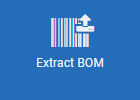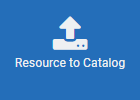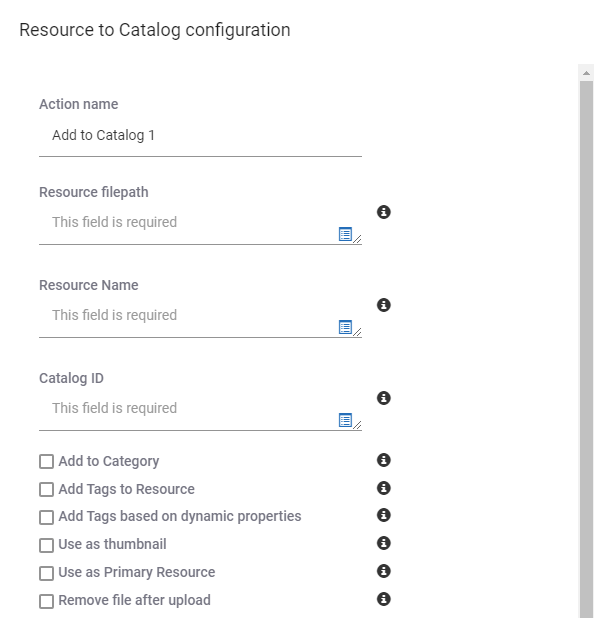Extract BOM from CAD Files
Centro assists in extracting your essential information from CAD files. The Extract BOM action in the pipeline allows you to capture Bill of Material (BOM) information for each assembly, sub assembly, and part via a pipeline. The information is saved into a .csv file for easy viewing in Excel or for your own post-processing.
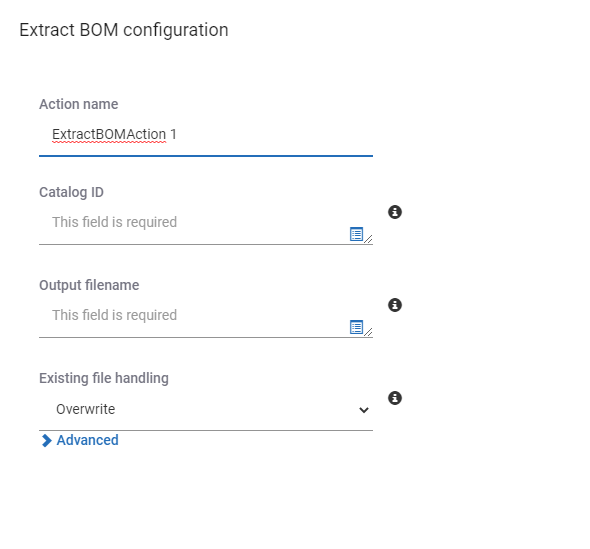
The information that's captured and extracted is:
- Filename
- Part Name
- Quantity