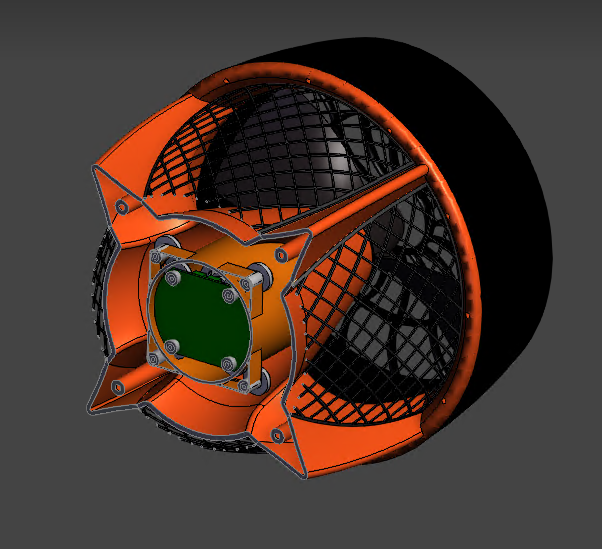Hide Section Cut Planes
In SpinFire Web, a user can use section cuts to show the inside of the model. However, to get a more aesthetically pleasing image, Centro now allows to show the model without the section cut plane(s).
Select Items Through Section Cut Planes
Also, use the hiding of the section cut plane to select items or conduct measurements through the section plane.
To Hide the Section Cut Planes,
Create your section cut(s). You can adjust the section cut plane position.
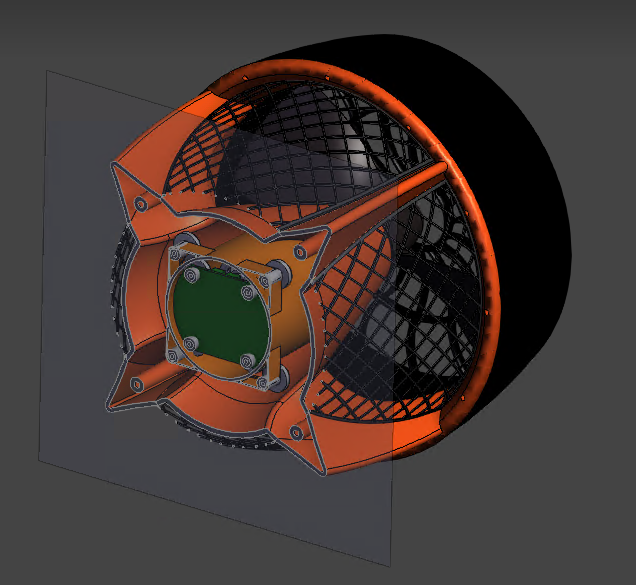
Click the Section Cut button.

This no longer disable the section cut feature. It now hides the section cut planes.
Note: To remove the section cuts altogether, one must toggle them off.