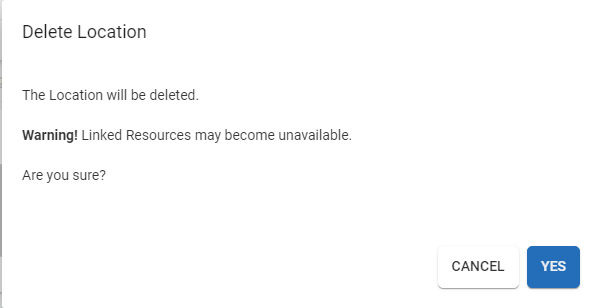Managing Locations
The Location is configured during the installation of the Centro WebApp.
However, if items change or is configured incorrectly, it can be edited wihtin the Admin Area.
To edit the Location
- Go to the Admin Area.
- Click on the Locations tab.
- Click on the location.
- On the Edit Location dialog window, edit the Name.
- Edit the URI.
- Click Save.
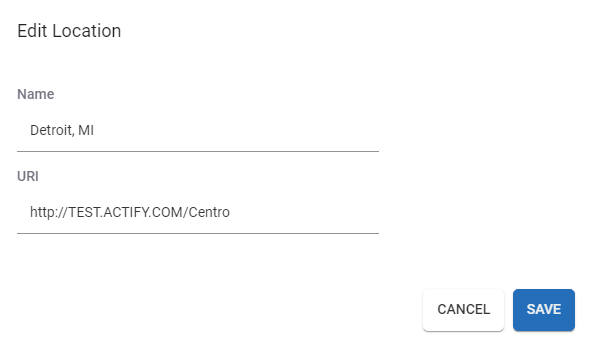
Identifying an Invalid Location
Centro indicaties an invalid location with red text on the Location reaading, "Location could not be verified. Check settings.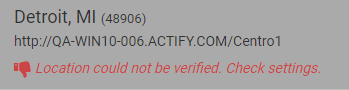
Typically, the reason why a location is invalid is due an incorrect URI.
Edit and correct the URI to a valid URI.
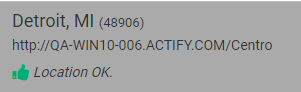
Deleting a Location
Centro must have one valid location to properly operate. Locations are associated to a number of Centro entties such as Projects which is associated to catalog part resources.
One should take great care in deciding to deletie a location.
To delete a location,
- On the Location tab in the Admin Area, click the delete button associated to the Location targetted for deletion.

- Confirm the delete.