Pipeline Activity Displayed
Similar to Catalog Part activity or Admin actions activity, the activity for a given pipeline is recorded and displayd on the Activity tab. This is an audit trail of sorts on actions taken on a pipeline.
Previous Centro Pipeline Activity tab showd a line activity graph and the processing jobs.
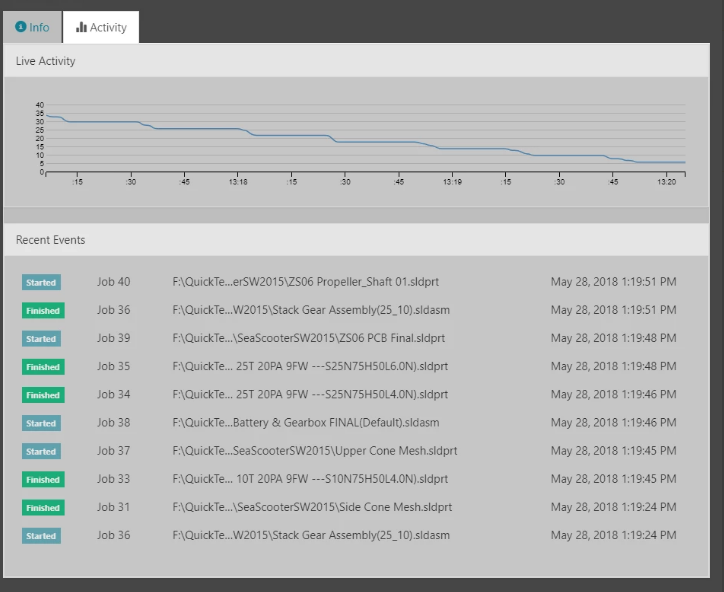
Previous Pipeline Activty
This tab is relabelled as the Jobs tab and a new Activity tab appears displaying actions performed on the pipeline.
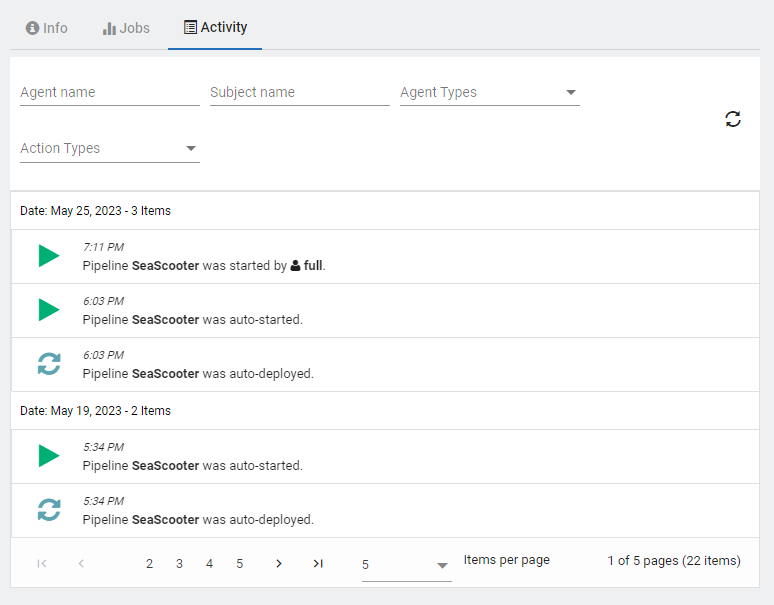
New Pipeline Activity
FIlter activity by
Agent name
Subject name
Agent Types
User
Pipeline
Action Types
Pipeline Archived
Pipeline Auto-Deployed
Pipeline Auto-Started
Pipeline Created
Pipeline Deployed
Pipeline Deployed and Started
Pipeline Exported
Pipeline Imported
Pipeline Location Updated
Pipeline Paused
Pipeline Priority Updated
Pipeline Redeployed
Pipeline Restarted
Pipeline Restored
Pipeline Started
Pipeline Unstaged
Pipeline Updated
