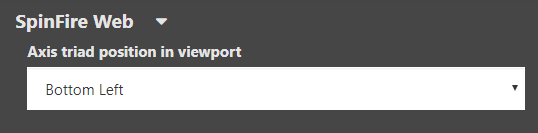Preferences
Centro 7 allow one to set measurement preferences and password settings.
Measurements
To set measurement settings:
- Select a Mass Unit (default: Grams)
- Select a Length Unit (default: Millimeters)
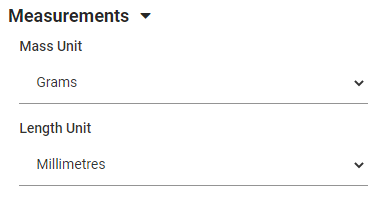
Home Page
Set the page to default to when logging in or clicking on Centro in upper left corner.
To set the default home page:
- Select a Home Page (default: Catalog)
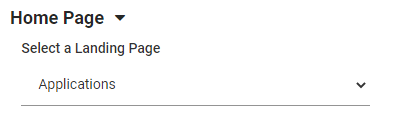
Language
To set measurement settings:
Select a Language (default: English-US)
Note: Go to a new page or refresh the current one to see the language change.
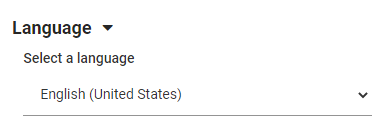
Region
To set the region settings:
- Select the language (region) from the drop down menu.
You can view how dates and numbers will be represented based on your selection.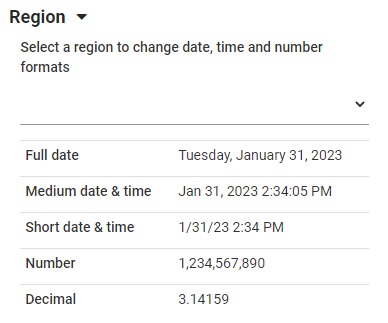
SpinFire Web
To set the position of the axis triad in SpinFire Web:
- Select the position from the drop down menu.