Project View Page Navigation Button
Navigate straight to the Project Vew page from the Catalog Home with a click of a button on the tile bar of a Favorited Project.
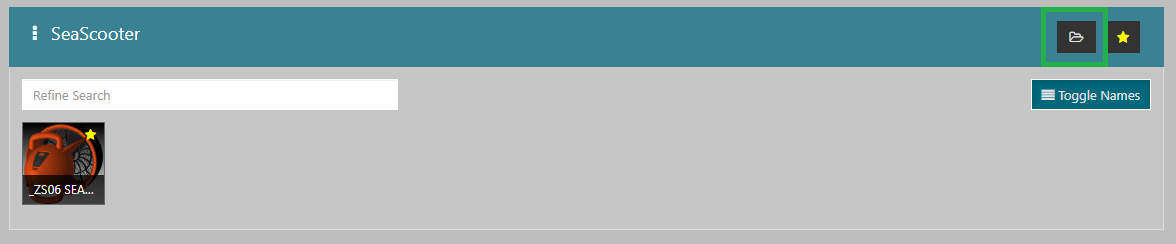
To Navigate to the Project View Page
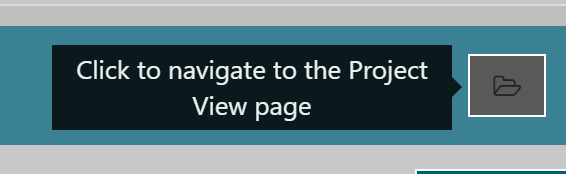
Go to the Catalog Home.
Find the interested Favorited Project.
On the right side of the title bar, click on the Project View button.
