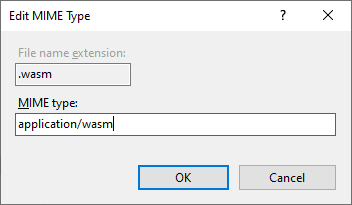Setting .wasm MIME Type
Centro 8.3.0 updated the SpinFire Web engine requiring the system to have a configured.wasm MIME type. If this is not set, users experience an “Unable to Load Model” error message in SpinFire Web.
For more recent versions of Windows, this is set by default. However, for older versions this must be configured.
To configure the wasm MIME Type
Open the Internet Information Services (IIS) Manager on the system hosting Centro.
Open MIME Types, double clicking the icon.

Click Add…
Enter “.wasm” for the File name extension.
Enter “application/wasm” for the MIME type.
Click OK.