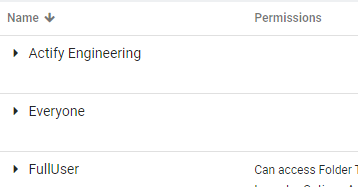Using LDAP
Imported LDAP users require an email address. A user's email address is their Centro username and their network password is their Centro password.
- Click Sync external accounts.

- Filter the users list by
- Hiding disable, locked and abnormal accounts.
- Typing parts of names
- Selecting a set of groups.
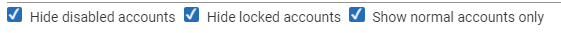
- Also filter the list of users based on a defined LDAP group(s).

- Select users clicking their associated check box.
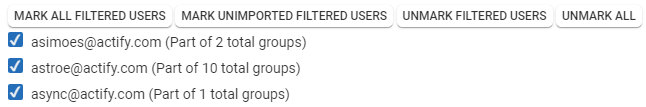
Notice the marked user count increments as additional user accounts are selected. - Use marking buttons to quick mark or unmark users

- Start importing users by clicking on Import # marked users.

- Select LDAP groups to import as roles to associate with the users as well as existing Centro roles to associate to the users.
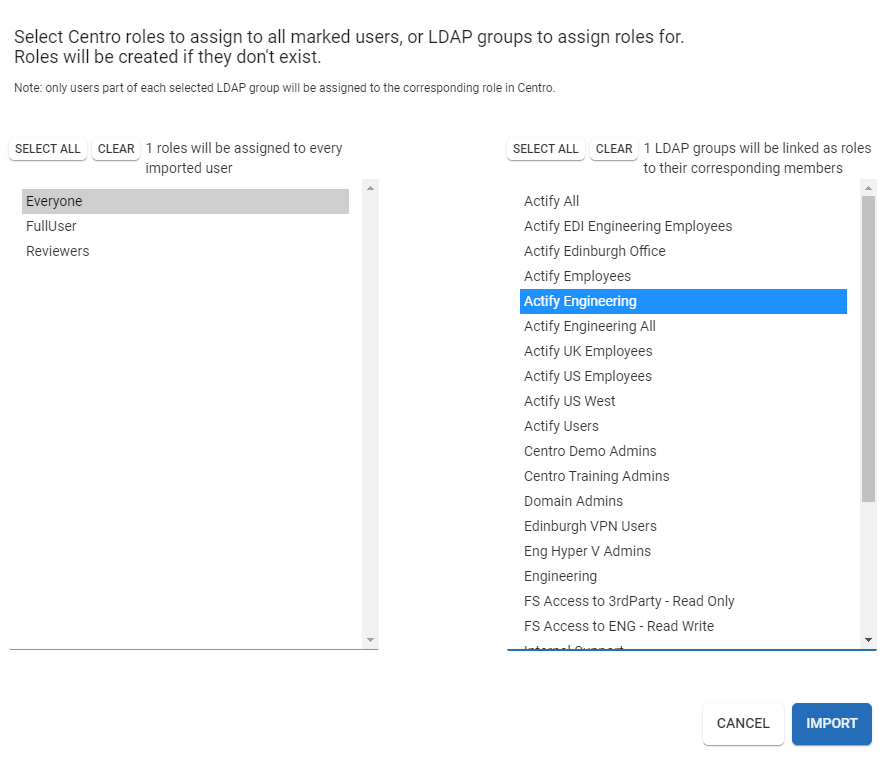
- Click Import.
- LDAP users are entered into the Centro system. They are indicated with the LDAP type. The LDAP groups selected on import are automatically associated to the new users as well.

- For any imported LDAP groups, go to the Roles tab in Centro. Appropriate permissions will need to be assigned to the roles.