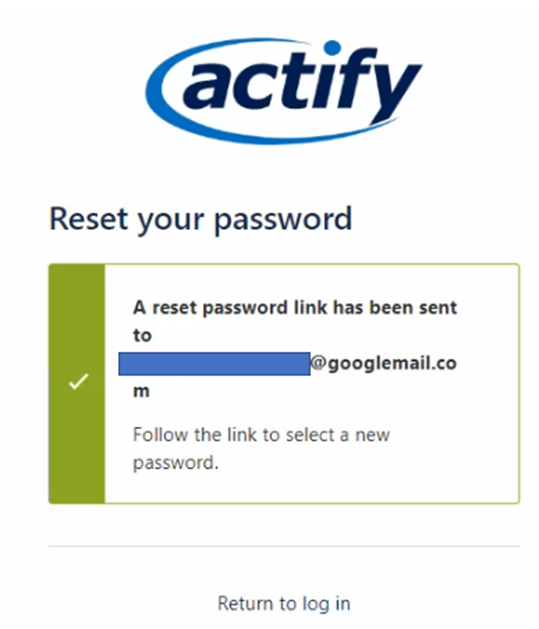How to Create or Reset your Password for the Actify Support Portal
If you have already emailed any of our Support email addresses, you will have received a notification that your issue has been created in the Portal, which means you now have an account on our Portal but password does not exist for you to be able to log in. So in order to log into your account to check your tickets or when you need to download files from the ticket you can either click on "View Request" from one of the support emails to create a password or you can do the following:
- Enter your email address on the Login Screen (Here) and immediately the "Forgot your password? " will appear below the Login button.

2. Click the Forgotten Password button (Note - you must enter your email address as shown further up) , you will then be notified that a reset password link has been emailed to your email address. Click the link within the email to create a password for your account!. If you have forgotten your password just follow these same steps to create a new password.