Measurement Tips
Selecting Arc Radii
Selecting arc radii on a piece of tubing can be difficult since the arcs may not be visible in a default view.
To make the arcs visible, select Smooth with Edges from the render mode drop-down menu on the 3D Document toolbar.
See also https://actify.jira.com/wiki/spaces/SF1100/pages/2785854125.
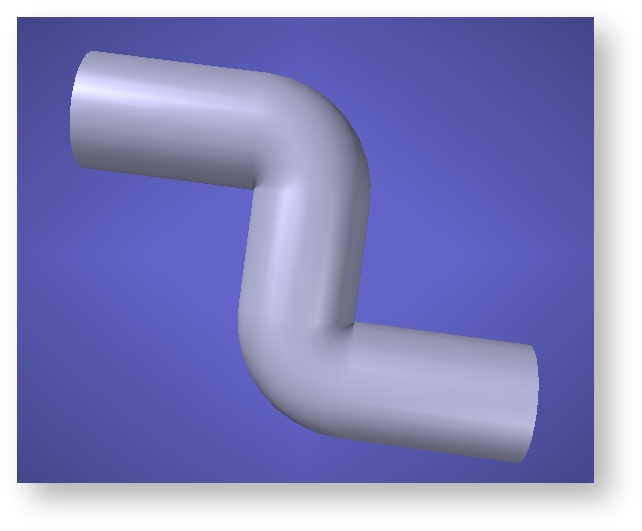
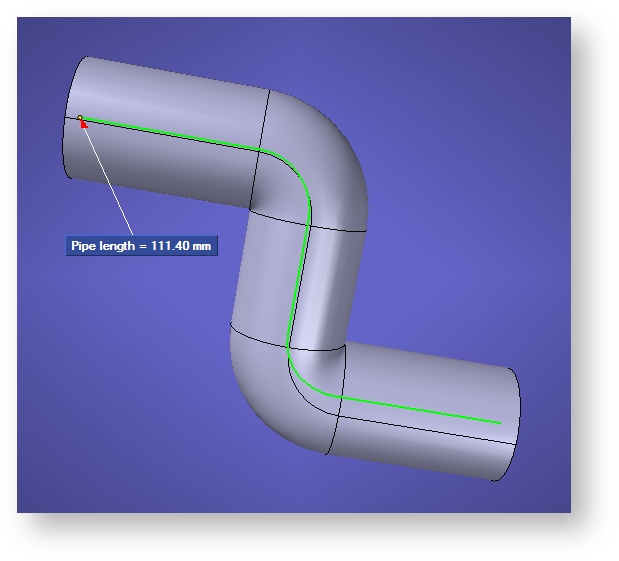
Selecting an Incorrect Arc
If you select an arc by mistake, you must stop then restart your current measurement or the results may not be correct.
An effective workaround is to measure shorter lengths and then export these length values to a .cvs file using the Tube Length Bill of Materials command. Use Excel to add up the data. Shorter measurement errors are more tolerable to redo (i.e., reselecting four or five arcs is more manageable than reselecting 50 arcs).
Known Limitations
180-Degree Bends
Because the Tube Length function depends on arc radii selections for its calculations, an arc radius must be selected within the bend itself; otherwise, measurement results will be inaccurate.
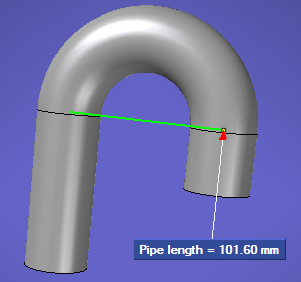
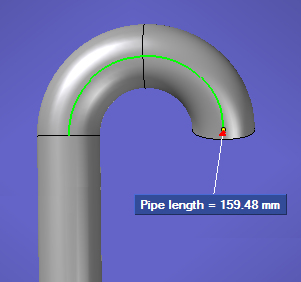
Angled-Cut Tubes
The length of tubes consisting of a vertical cut on one end and an angled cut on the other cannot be measured accurately.


