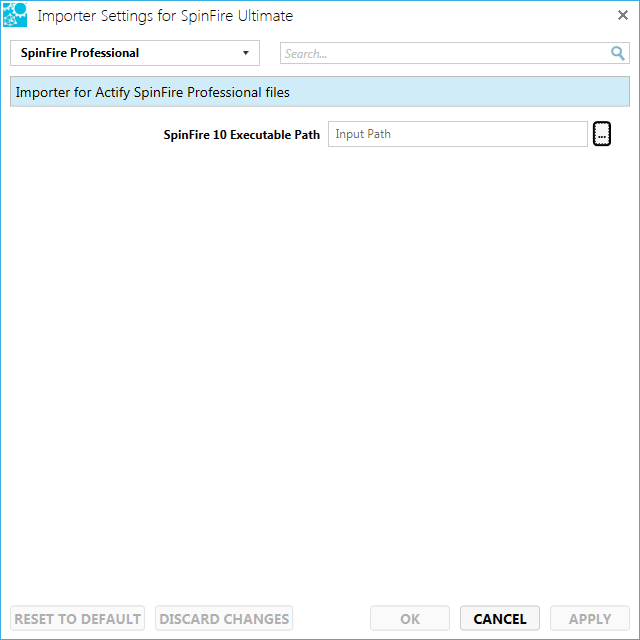Opening .3D Files
SpinFire Ultimate has opened SpinFire Professional v 10.x files but now users are able to open older .3D files within the Ultimate workspace.
On the Importers page, SpinFire Professional has an option to indicate where the SpinFire Professional executable is located. When attempting to open an older .3D file, SpinFire Ultimate uses SpinFire Professional to open the file.
If SpinFire Professional is unable to open the .3D file on its own then it will also fail to open in SpinFire Ultimate.
To set up the SpinFire Professional setting,
- Click Options > Importers.
- Click Options for SpinFire Professional.
- Indicate the path to the SpinFire Professional 10 executable file.
- Click OK.