Export to glTF
SpinFire Ultimate provides the ability to export and convert 3D natve CAD files to the GL Transmission Format (glTF) format.
To export a 3D CAD file to the glTF format
- Open the 3D CAD file.
- Select the menu item, File > Export > GlTF.
- In the Export GlTF dialog window,
- Enter or browse the file path and filename.
- Select to export only visible parts or not.
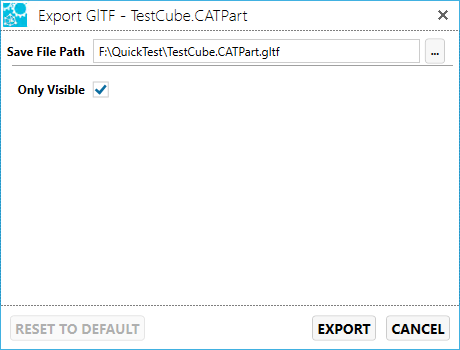
- Click Export.
To convert a 3D CAD file to the glTF format
- Click menu item, File > Convert....
- Click ADD FIle.
- Select the native 3D CAD file.
- Check GlTF on the right side of the convert dialog window.
- Enter or browse the file path and filename.
- Click CONVERT.
