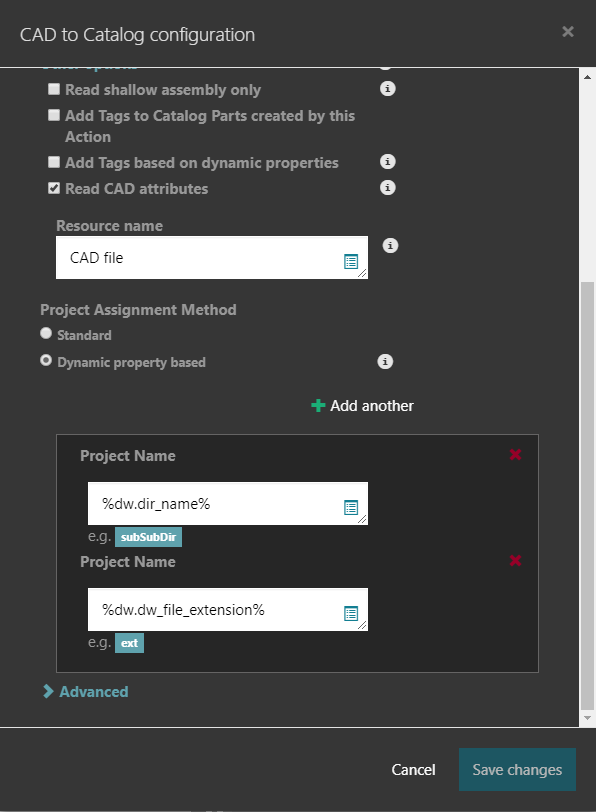Centro 7.7.0: Selecting Projects via Dynamic Properties in Pipelines
You may organize your Centro catalog by directory name or file type. Centro 7.7.0 allows in the CAD to Catalog action the ability to select a project for your catalog part using dynamic properties.
For example, if you have projects based on a filename, file extension, or directory, you can now have directory watcher triggers scan a greater field of sub directories and use dynamic properties to organize those parts in respective projects.
Similar to regular project selection, you can select multiple projects via dynamic properties.
Note: The projects must already exist in the Centro system or else and error will occur during pipeline execution. Currently pipelines cannot create projects via dynamic properties on-the-fly; they can only select them.