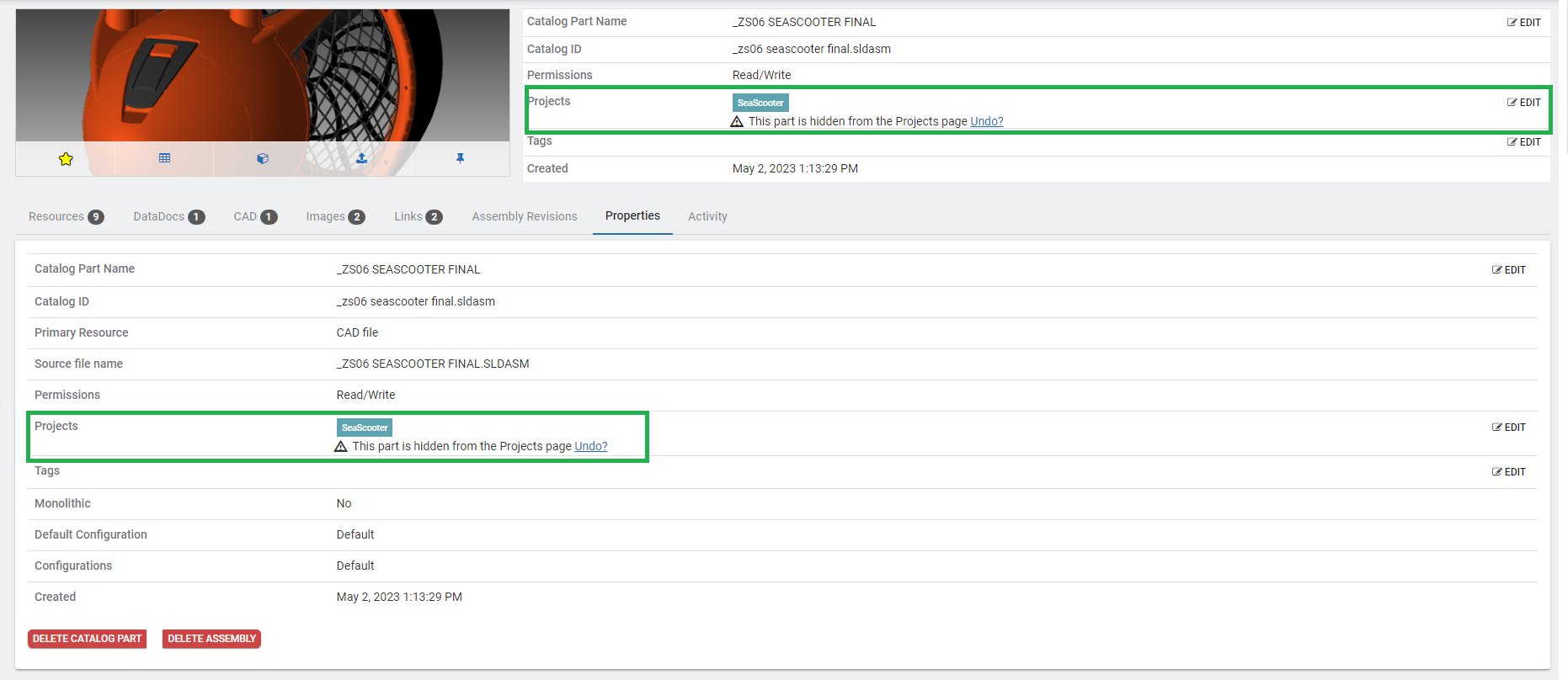Hide a Part in Projects
Control the view of parts in projects for your organization by hiding parts on the project list. This can help clarify and keep focus parts and assemblies that need to be worked on and can clear up the clutter of many parts.
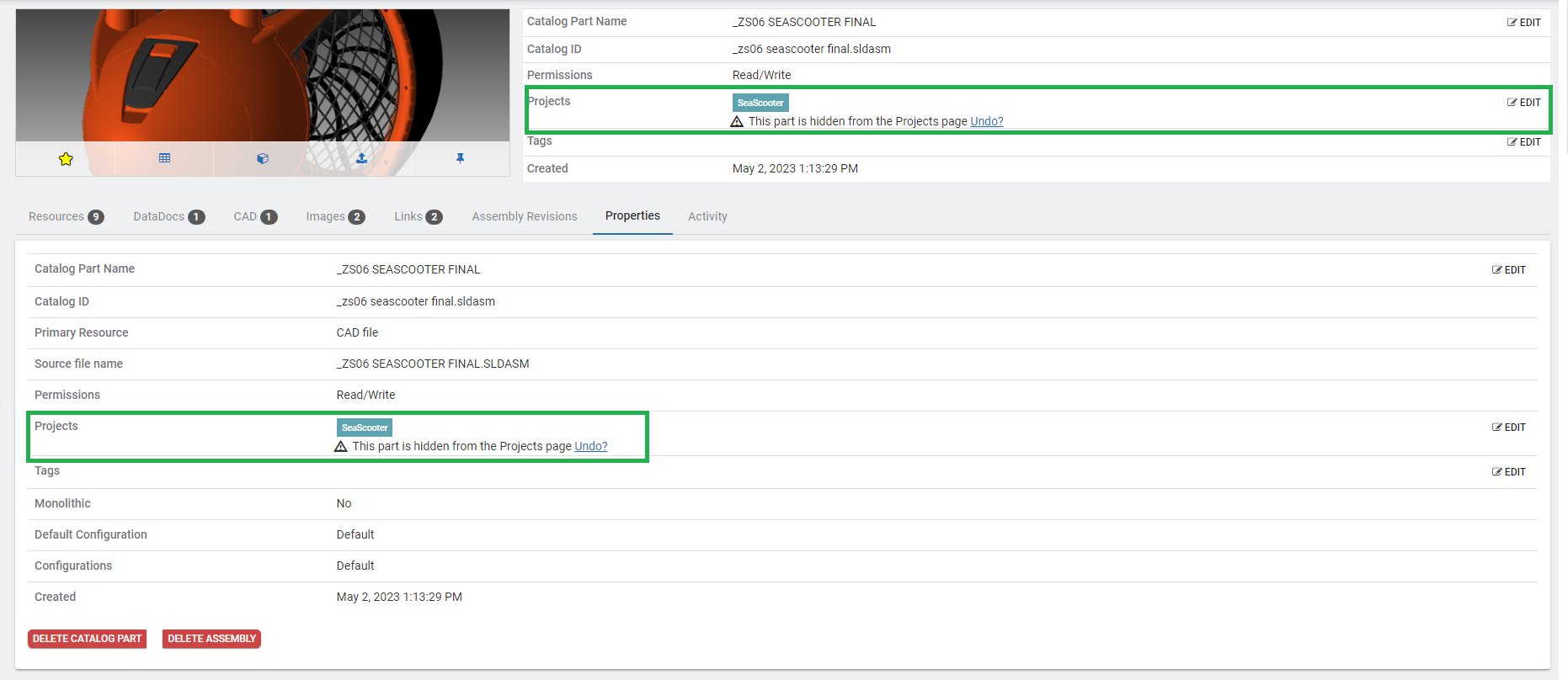
Control the view of parts in projects for your organization by hiding parts on the project list. This can help clarify and keep focus parts and assemblies that need to be worked on and can clear up the clutter of many parts.