Orbit Point Rotation
SpinFire Web offers a new means to rotate the view of a model. In previous versions of Centro, one's choices of rotation options were,
Orbit Part
Turntable Camera
Walk
The new option, Orbit Point, allows a user to click a point on a model to rotate around.
To Rotate Around an Orbit Point
Select Orbit Point from the Camera Mode menu.
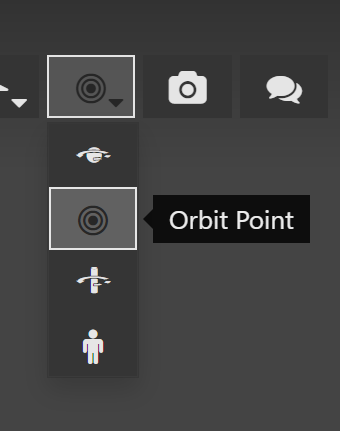
Hover the mouse over a point on the model.
Left mouse click and drag to rotate the model around the point.

