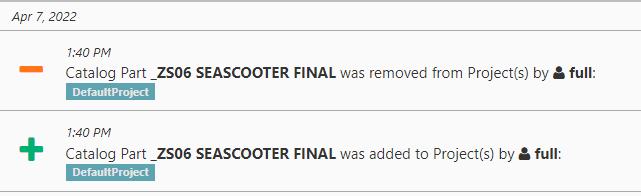Part Project Activity Logging
Centro continues to record and report changes made to Catalog parts by adding when a part is added or removed from a project.

The two new activities are listed here.
Activity Type | Icon |
|---|---|
Part Added to Projects |  |
Part Removed from Projects |  |
To View a Part's Project History
On the Catalog part, click the Activity tab.
In the Action Types pull down check Part Added to Projects and Part Removed From Projects to filter the activity log history.

View the activity which shows the,
date
time
type of change
the project involved in the change
who made the change