CAD Publisher Dynamic Properties
A pipeline can define the workflow of a file through a sequence of actions. A particular file is unknown until the pipeline is deployed and executed. However, the pipeline definition must somehow refer to the file being processed generically. To do this, pipelines use dynamic properties.
A dynamic property passes information about the file that the current job has found from trigger to actions. You can extract the file name, file path, file extension, and time and date stamps to build a string.
For an action field, such as the CAD Filepath, the actual file path and file name will differ depending on the file that's queued; however, the pipeline action must describe this generically to accommodate these dynamics.
When an action field contains the dynamic property icon, you can click on the icon to see the list of dynamic properties available for that field. Typing a percent sign (%) will also display the list.

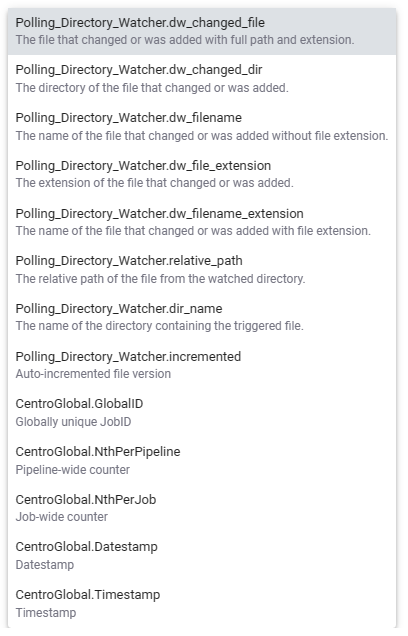
Available Dynamic Properties
Examples
Directory watcher name: DirWatcherName
Source file path: C:\CADFiles
Queued file name: test.step
| Dynamic String | Resulting Output |
|---|---|
%DirWatcherName.dw_changed_file% | C:\CADFiles\test.step |
| %DirWatcherName.dw_changed_dir%\outputFile_%DirWatcherName.dw_file_extension%.ACT3D | C:\CADFiles\outputFile.step.ACT3D |
| %DirWatcherName.relative_path%\%DirWatcherName.dw_filename_extension%.ACT3D | C:\CADFiles\test.ACT3D |
