Application Page for New Users
When a new user logs in to Centro, they are presented with the Centro application page which shows the various parts of Centro are available.
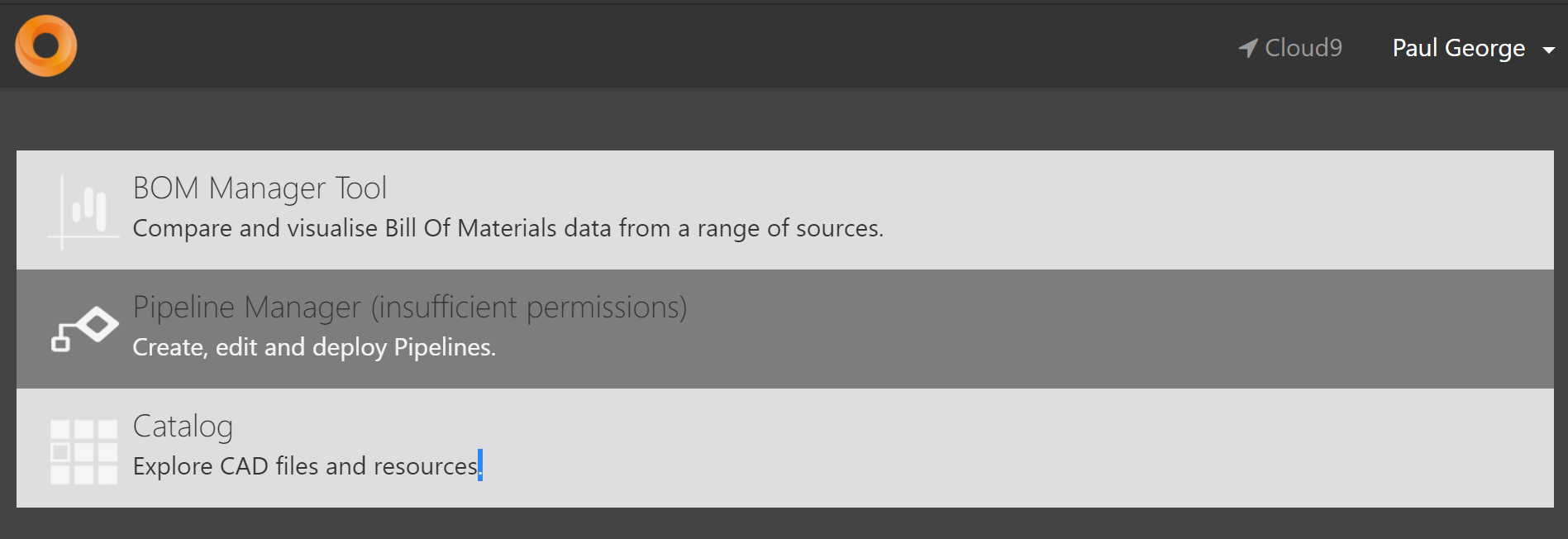
Available items appear with a light gray background whilst items unavailable to the user appear with a dark gray background.
The user can set Set to Homepage to change their default home page.
