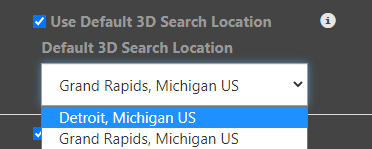Centralized 3D Search
Organizatinos with a multiple location configuration, can now centralize or select the default
When the Use Default 3D Search Location checkbox is checked, all 3D Search indexing actions in the pipeline manager defaults to using the indicated location.
Note: For exsting pipelines and respective 3D search actions, ths feature does not retroactively change those.
To set the default 3D search location
- Go to the Centro admin area.
- Click the Application Settings tab.
- Check the Use Default 3D Search Locaton checkbox.
- Select a locatoni from the list of your locations.