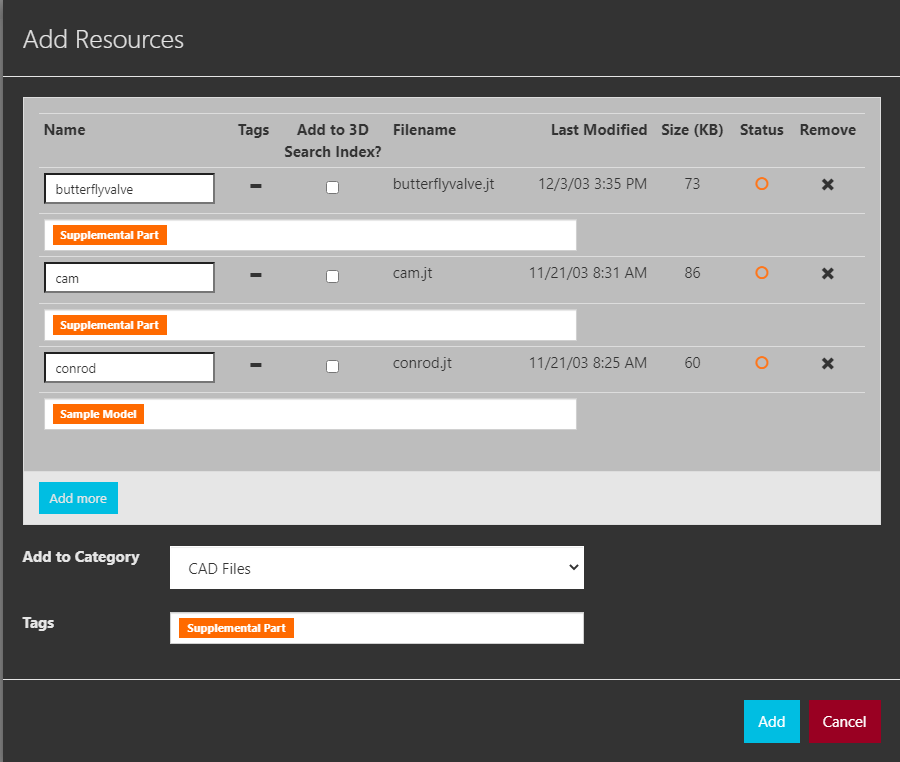Assign Tags on Resource Uploads
When uploadnig resources to a Catalog part, one can add a tag at the moment of upload to all the newly uploaded files or each file individually.
To assign a tag to all files being uploaded
Select (or create) a tag(s) n the Tags feld on the bottom of the Add Resources dalog.
Click Add.
Click OK.
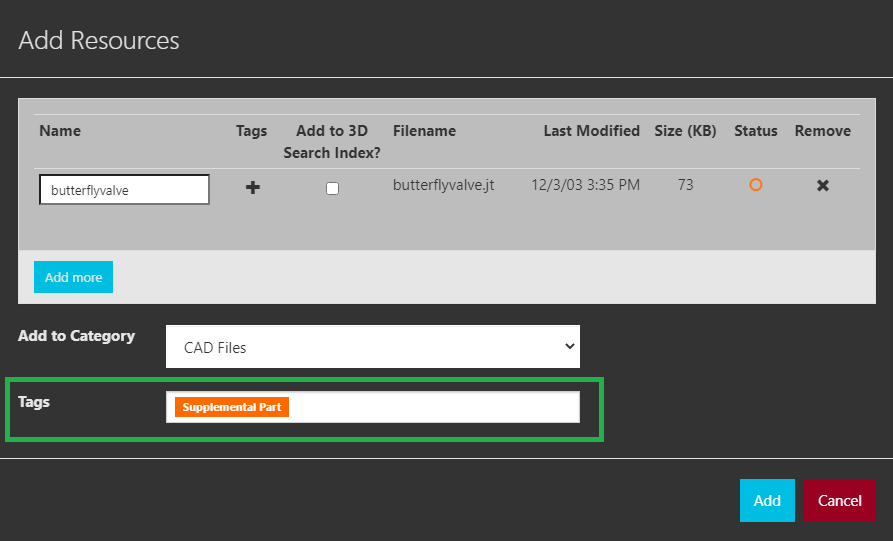
To assign tags individually to files being uploaded
Clck on the '+' in the Tags column for the specifc file.
Select a tag(s) for the file.
Click Add.
Click OK.
Note: Any tags in the global Tags fild at th bottom of the screen are still added to all files being uploaded.